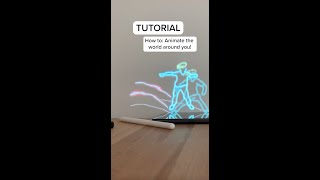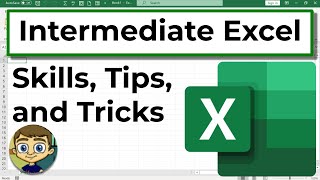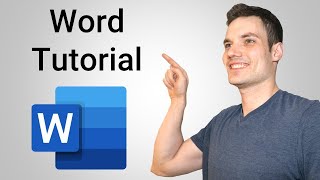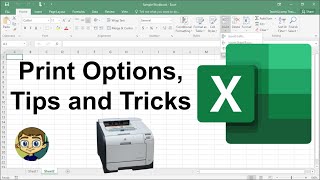How to Add Internet Speed Indicator to Status Bar on Samsung Galaxy S23+? |

|
|
Discover more: https://www.hardreset.info/devices/samsung/samsung-galaxy-s23-plus/tutorials/
In this tutorial, you will learn how to add an Internet speed indicator to the status bar on your Samsung Galaxy S23+. We will guide you through the process of enabling Developer Options, selecting the Network speed option, and customizing the indicator to your preferences. With this feature, you can easily monitor your internet connection speed without having to open a separate app or widget. Whether you want to track your download and upload speeds or simply want to make sure you're getting the most out of your internet connection, this tutorial will show you how to add an Internet speed indicator to your Samsung Galaxy S23+ status bar. How to Add Internet Speed Icon to Status Bar on Samsung Galaxy S23+? How to Add Internet Speed Info to Status Bar on Samsung Galaxy S23+? How to Add Internet Speed Indicator to Status Bar on Samsung Galaxy S23+? #internetspeed #internetinfo #samsunggalaxys23plus Follow us on Instagram ► https://www.instagram.com/hardreset.info Like us on Facebook ► https://www.facebook.com/hardresetinfo/ Tweet us on Twitter ► https://twitter.com/HardResetI Support us on TikTok ► https://www.tiktok.com/@hardreset.info Use Reset Guides for many popular Apps ► https://www.hardreset.info/apps/apps/ |