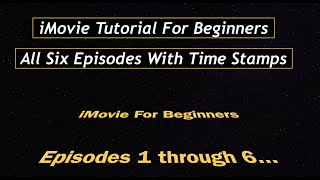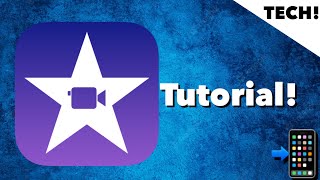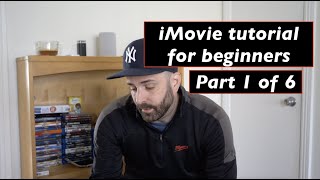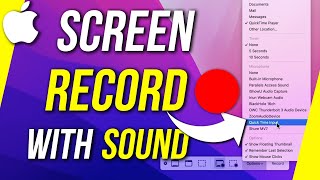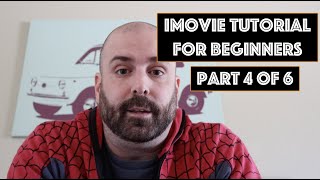How to use iMovie on iPad |

|
|
iMovie is a free editing app for iPad, iPhone, and Mac computers.
In this video, I’ll show you exactly how to use iMovie on iPad, step by step. 1 - download and update iMovie from the App Store to the latest version. 2 - Start a new project. You can choose between Magic Movie, Storyboard, or Movie. I recommend choosing a movie to get flexible editing controls. 3 - import your footage into a project. You can use any footage you took with your iPad. But you can also sync up your iPad to iCloud and use footage your tool from your iPhone as well. 4 - Get to know the iMove interface 5 - Editing basics Basic editing includes trimming footage, changing the order of clips, and so on. 6 - Working with audio You'll need to change the audio levels or completely remove audio from a clip in some cases. 7 - Apply transitions Transitions are a great way to improve the quality of your video project. 8 - Apply filters Filters can give your video a new look and feel 9 - Add music You can use the music library to add a music track to your project 10 - Exporting and sharing You will need to export your video out of iMovie before sharing it. Thank you for watching this video! Subscribe to see more simple and easy to follow how-to videos. https://www.youtube.com/c/howfinity?sub_confirmation=1 Recommended YouTube Gear and tool: (includes affiliate links) ✅ YouTube gear checklist https://bit.ly/youtubestudioguide ▶️ Tubebuddy https://www.tubebuddy.com/howfinity 📲 More Tutorials https://howfinity.com Software/platforms: 💻 Envato Elements https://1.envato.market/c/2500859/298927/4662 📷 Adobe Photoshop https://bit.ly/HowfinityCC 🎞 Adobe Premiere https://bit.ly/PremiereProHowfinityYT 🔐 VPN https://nordvpn.org/howfinity Courses: ▶️ Grow Your Own YouTube Channel - Free Training https://bit.ly/tubementorwebinar 🎨 Photoshop Masterclass https://bit.ly/Photoshopcourse-howfinity 🎬 iMovie Video Editing Course https://bit.ly/imoviecourse |