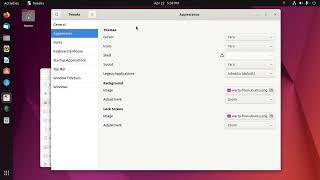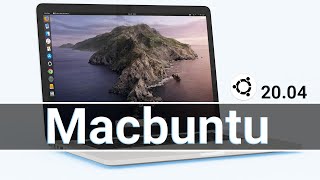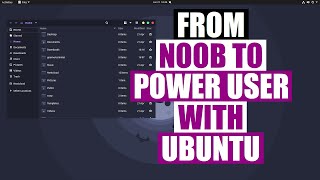How to Install Ubuntu Themes 22.04 or Gnome (Macos-Dark) |

|
|
How to Install Ubuntu Themes 22.04 or Gnome (Macos-Dark) - this tutorial is about how to change theme for Ubuntu or Gnome based linux distros.
There are a lot of Ubuntu or gnome themes you can download and install easily. This theme can change the desktop interface entirely including window theme, icon theme, wallpapers and other small details. → 💵 💰 Donate & Support to this channel ✅ : https://paypal.me/juraganinstall In this video, we are going to use one of the best Ubuntu themes from Gnome Look org site. This is Ubuntu macOS theme called Whitesur. The theme really look similar as MacOS Big Sur, the icons and also wallpaper. There are also Ubuntu dark theme variants and Whitesur has the dark version as shown in the intro of the video. Ubuntu 22.04 has default dark theme which can be enabled through settings. Those themes from Gnome Look can be installed for older Ubuntu 20.04 and newer version 22.04 because each always updated by the creator to support latest Gnome Shell version. Steps of this video: 00:00 Intro on how to install Ubuntu 22.04 or gnome shell themes 00:08 #1 Install tweaks and extension app 01:20 #2 Download the theme 04:20 #3 Applying or using the theme That's all about How to Install Ubuntu Themes 22.04 or Gnome (Macos-Dark). If you have questions or trouble, feel free to ask in the comment. |








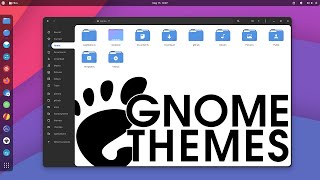


![Top 10 Must Install Best GNOME Extensions [ 2023 Edition ]](https://ytimg.googleusercontent.com/vi/AimXnFPYO3w/mqdefault.jpg)