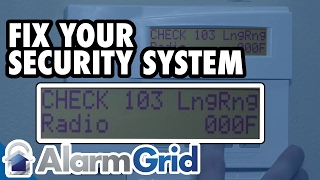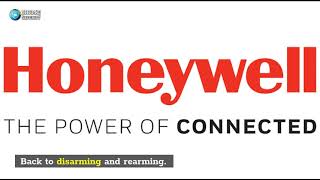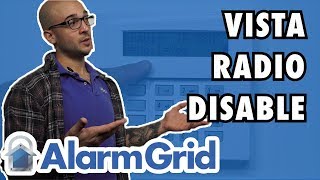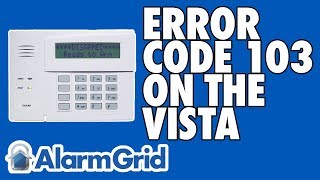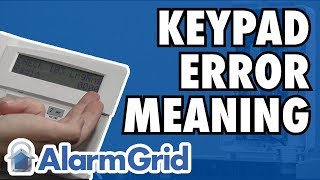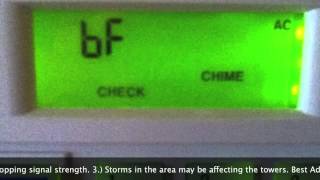Honeywell VISTA: Check 103 LngRng Radio or bF Error |

|
|
How to deal with a common trouble error alert on the Honeywell VISTA system, the Check 103 LngRng Radio or BF alert.
Get Monitored: http://alarm.gd/get-monitored The check 103 LngRng radio error alert is one of the most common issues experienced with the Honeywell VISTA system. This error displays as “BF” on fixed English keypads. This error code indicates a failure to communicate with the long range radio module. The long range radio is a cellular or internet module that communicates with the alarm system and the monitoring company’s alarm servers. Common modules include hardwired ethernet connections as well as the 7847i ethernet module, or GSM modules such as the GSMV4g, GSMX4g or iGSMV4G dual path GSM communicator. If one of these modules loses its connection and is no longer able to communicate with the alarm company’s servers, the check 103 error will display. This is a common issue that you’ll experience if you ever lose internet service to your home or business and it indicates that the alarm system is no longer communicating with Honeywell’s AlarmNet server. For example, if your router has been powered off, your cellular signal is compromised, your ISP has reported that your internet service was compromised or there’s some issue with the router or wiring itself, the check 103 error will be triggered. This is also a common error you’ll encounter if monitoring service has recently been disabled to your home or business. This video outlines the different troubleshooting steps necessary to clear this error and ensure that internet service is restored so that the system can resume communications with the monitoring company. For example, this may include a reboot of your router to restore internet service. To confirm that internet service is restored, it can be helpful to turn to another internet ready device such as a mobile phone, tablet or computer and ensure that those devices are able to connect to the internet. Once internet service is restored, you’ll be able to disable the alert by performing a double disarm. The check 103 error will also display on systems which have recently been had system monitoring disabled. This is common if you recently purchased a new home with an existing Honeywell VISTA security system which is not currently enabled, as well. To disable the check 103 error, in this case, the video shows how to activate programming mode by entering your installer code. There may be instances where you don’t have the installer code, especially if you’ve just purchased a new home with an existing system. At that point, the video also details instructions on how to enter programming mode through a work around. The work around entails disconnecting your alarm system from power, reconnecting it, and then holding the star and pound keys simultaneously for several seconds. Once in the installer mode, you’ll learn how to disable IP/GSM monitoring to clear the check 103 error code by entering into the *29 menu. Once monitoring has been disabled, you’ll learn how to exit programming mode and return to the main menu. Once you’ve returned to the main menu, you’ll notice that the check 103 error code has been cleared. |