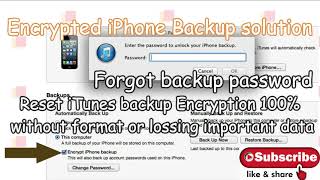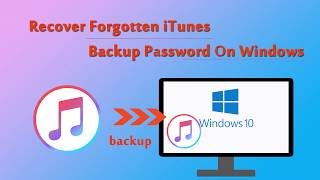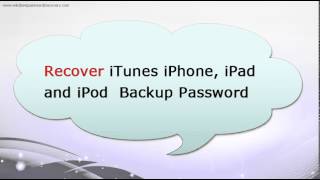Recover Encrypted Password of iPhone Backup on a Mac! [EASY] |

|
|
Forgot iTunes backup password? Want to recover encrypted password of iPhone backup on your Mac? Well, checkout this quick tutorial and learn how to recover iTunes backup password on a Mac. Many people most of the time forget iTunes backup encryption passcode and are unable to restore iPhone backup. This quick video will guide you how to recover this encryption passcode of your iPhone backup quickly. You need to enable one small setting while setting up your encrypted backup in iTunes or Finder. So, once you have that setting enabled, and even if you forget iTunes encryption passcode, you would still be able to recover it through Mac Keychain. Obviously, you should be knowing your Keychain password.
So don’t be panic, just watch this quick tutorial and learn how to recover encrypted password of iPhone backup on your Mac. If this video really helps, do share it with your friends and loved ones! 🤟🏼 ▬▬▬▬▬▬▬▬▬▬▬▬▬▬▬▬▬▬▬▬▬▬▬▬▬ ➤ How to recover encrypted password of iPhone backup? ⏳Timestamps 00:00 Introduction 00:32 Encrypt your local backup 00:38 Enable Keychain Access setting 00:52 Take new encrypted backup 01:26 Restore backup without encryption passcode 01:53 Recover encryption passcode of iPhone backup 02:47 Modify encryption passcode 02:58 Restore backup with new encryption passcode STEP 1: First you should properly encrypt your local backup and select ‘remember this password in my keychain’ option during encrypting your local iPhone backup on your Mac. STEP 2: Now, if you forgot your encryption passcode, simply launch Keychain Access app on your Mac. STEP 3: Select ‘Login’ option and ‘Password’ option on the left hand side and search for ‘iOS Backup’ on the top right search field. STEP 4: Once you see your iOS backup, just double click on it to open new window. STEP 5: Now click on ‘Show Password’ option and one more window will pop-up. Just enter your Keychain Access passcode here. STEP 6: And there you go! You can now see your encryption passcode of your iPhone backup. STEP 7: If you wish, you can modify your encryption passcode from this section and hit ‘Save Changes’ And that’s how you can recover encrypted password of iPhone backup! ▬▬▬▬▬▬▬▬▬▬▬▬▬▬▬▬▬▬▬▬▬▬▬▬▬ ➤ Liked the video? Want to check out the Merch 👗👚👕 collection designed by “Friendly Vikas & Team”? Click here: https://teespring.com/stores/friendly-vikas-store (do not forget to check out all the new iPhone cases) ➤ Want to check out the Gadgets 🎥🎧💻⌚️ I use to make YouTube videos for you? Checkout my kit collection here: https://kit.co/FriendlyVikas (do not forget to check out the recommended iPhone accessories) ➤ Want to check out the website? 🤟🏼 Click here: http://www.applefrendly.com/ ▬▬▬▬▬▬▬▬▬▬▬▬▬▬▬▬▬▬▬▬▬▬▬▬▬ ➤ Video and Playlists! [You might like] 👉🏼 Make Ringtone For iPhone Using GarageBand! https://www.youtube.com/watch?v=p6m6LctJgJw&t=1s 👉🏼 iOS Tips & Trick! [Playlist] https://www.youtube.com/watch?v=b7NxXtkAf9E&list=PLBJXbeVGaVKpPmdlLFP2VRf9R7mn6WoWi 👉🏼 How to backup iPhone to iTunes! [Computer / Mac] https://www.youtube.com/watch?v=8GmGIYzE5Ko ▬▬▬▬▬▬▬▬▬▬▬▬▬▬▬▬▬▬▬▬▬▬▬▬▬ ➤ SUBSCRIBE TO THIS YOUTUBE CHANNEL: ❤️ https://www.youtube.com/channel/UCco_3rtC73VMGDE01ZWInAQ ▬▬▬▬▬▬▬▬▬▬▬▬▬▬▬▬▬▬▬▬▬▬▬▬▬▬▬ ➤ MY ANOTHER YOUTUBE CHANNEL : ❤️ https://www.youtube.com/channel/UCU4zsD4sCXbeRv5ZY6PLXiA ▬▬▬▬▬▬▬▬▬▬▬▬▬▬▬▬▬▬▬▬▬▬▬▬▬ ➤ GET IN TOUCH: 🤪 📲 Instagram: https://www.instagram.com/FriendlyVikasOfficial 📲 Twitter: https://twitter.com/FriendlyVikas 📲 Facebook: https://www.facebook.com/FriendlyVikas 📲 Pinterest Profile: https://in.pinterest.com/FriendlyVikas ▬▬▬▬▬▬▬▬▬▬▬▬▬▬▬▬▬▬▬▬▬▬▬▬▬ ➤ CREDITS: 🙏🏼 Royalty free Music by: Apple Thumbnail by: Self ▬▬▬▬▬▬▬▬▬▬▬▬▬▬▬▬▬▬▬▬▬▬▬▬▬ ➤ What is “Friendly Vikas” channel? 🤔 It is a place for you to learn everything about iOS, iTunes, Apple Watch, iPhone, iPad, iPadOS, MacOS, Mac, App Store, AirPods, AirPods Pro. ▬▬▬▬▬▬▬▬▬▬▬▬▬▬▬▬▬▬▬▬▬▬▬▬▬▬▬ ➤ ABOUT ME: 😺 My name is VIKAS. If you have any query, you can DM me on my social media account OR send me an iMessage on applefrendly@iCloud.com Thank you for visiting the channel. Hope this how to recover encrypted password of iPhone backup tutorial helps. ▬▬▬▬▬▬▬▬▬▬▬▬▬▬▬▬▬▬▬▬▬▬▬▬▬▬▬ ➤ FOR BUSINESS ENQUIRY: ⛱🏖 Please contact on this Email ID: FriendlyVikasOfficial@gmail.com #RecoverEncryptedPassword #iPhoneBackupPasswordForgot #ForgotiTunesBackupPassword |
![[2 Ways] How To Remove iTunes Encrypted Backup Password 2022](https://ytimg.googleusercontent.com/vi/dzxVSXHVU2w/mqdefault.jpg)



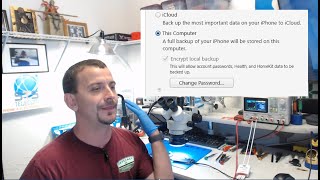
![[2 WAYS] How To Recover iTunes Backup Password If You Forgot 2023](https://ytimg.googleusercontent.com/vi/vj5TBJ9cuFA/mqdefault.jpg)


![[3 Ways] How to Reset Encryption Password on iTunes/Finder 2024 | 100% Worked!](https://ytimg.googleusercontent.com/vi/OOXZYmArfmw/mqdefault.jpg)

![[100% Worked!] How to Remove iTunes Backup Password if forgot 2023](https://ytimg.googleusercontent.com/vi/r3pZ-tY0XnU/mqdefault.jpg)

![How to Reset Encryption Password on iTunes [2019]](https://ytimg.googleusercontent.com/vi/Yvc_kZd_tSw/mqdefault.jpg)
![[3 Ways] How to Remove iTunes Backup Encryption 2024 | iPhone Backup Password Unlocker](https://ytimg.googleusercontent.com/vi/BuoLbT7MDS8/mqdefault.jpg)
![Recover Encrypted Password of iPhone Backup on a Mac! [EASY]](https://ytimg.googleusercontent.com/vi/Jmbxm4KJLwU/mqdefault.jpg)


![[2022] 3 Ways to Remove iTunes Backup Encryption | Disable iTunes Bacup Encryption](https://ytimg.googleusercontent.com/vi/tCPqbiq0A9o/mqdefault.jpg)