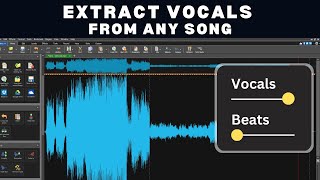How To Extract Vocals from Songs |

|
|
Learn how to extract vocals from any song on windows & mac.
Download WavePad on Windows here: https://bit.ly/WavePadWindows Donwload WavePad on Mac here: https://bit.ly/WavePadMac Do you want to extract vocals from your favorite songs and create your own remixes or sing alongs? With the help of WavePad, a powerful audio editing software, you can easily remove vocals from any song and save them as a separate mp3 file. In this tutorial, we will show you step-by-step how to extract vocals from songs using WavePad. Before we begin, make sure you have the mp3 files of the vocal, bass, and the original song. You can find these files in the description below. Once you have downloaded and installed WavePad on your PC or Mac, open the software and let's get started! First, click on "Open File" and locate the song you want to remove vocals from. WavePad supports a variety of audio file formats, so you can work with almost any song in your library. Next, go to the "Effects" tab and select "Popular" and then "Voice". You will see a list of options that allow you to modify the voice in different ways. To remove vocals from the song, select "Isolate Vocals" from the list. Once you've selected "Isolate Vocals", you will see three different levels of reduction - light, medium, and heavy. The level of reduction determines how much of the vocals will be removed from the song. For this tutorial, we recommend choosing the "Medium" reduction level to achieve a good balance between removing vocals and preserving the overall sound quality of the song. After you have selected the reduction level, click on "Apply" and wait for WavePad to process the song. This may take a few seconds depending on the length and complexity of the song. Once the song has been processed, you can preview the result by pressing the spacebar or dragging the red line at the bottom of the timeline to a specific point. If you're happy with the result, it's time to save the vocal-only track. To save the vocal-only track, go to "Menu", "File", and select "Save File As". Choose a name for the file, such as "Vocal Only Track", and make sure that "mp3" is selected as the file format. We recommend keeping the quality at 1, minimum bitrate at 256, and maximum bitrate at 320 to ensure the best sound quality. Click "Save" and your vocal-only track will be saved to your computer. Congratulations, you've successfully extracted vocals from a song using WavePad! In conclusion, WavePad is an excellent audio editing software that allows you to extract vocals from any song and create your own remixes or sing alongs. Download WavePad today for free on both PC and Mac using the link in the description below and start creating your own vocal-only tracks. If you found this tutorial helpful, please hit the subscribe button, like, and comment down below. |