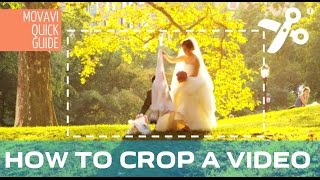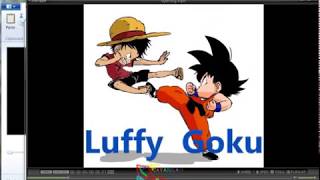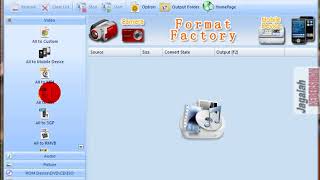How to crop a video? - Movavi Video Suite 14 |

|
|
How to crop a video? With Movavi Video Suite 14, you can easily crop videos to focus on specific objects or hide the unwanted parts like fingers in the lens or random passersby. Download Movavi Video Suite and try it for free now! https://www.movavi.com/suite/?utm_source=youtube_EN&utm_medium=youtube&utm_campaign=QG_VS_desc_win_ID_Rb4JCgNv3UU
IMPORTANT! The video features an older version. Check out the new Movavi Video Editor! https://www.youtube.com/watch?v=WePN1q5oRvs&index=1&list=PLY9Wuok6GndpQY-4mMnsjCuA0xbQMqAnr Cropping videos is easy if you have good video editing software, like Movavi Video Suite. In this quick step-by-step tutorial, you can learn how to use its video cropper tool. Like the video? Have a question? Please leave us a message in the comments section below, thumb up the video and share it with your friends! WATCH MORE! Check out our video tutorial on how to apply the Split Screen effect to place several videos on one screen: http://www.youtube.com/watch?v=IRZHHJbC4xI Learn more about how to crop video and video editing in general, as well as the other Movavi software, such as: ★ Movavi Video Converter. Convert mp4, mov, dvd, mkv and the other 180 formats! https://www.youtube.com/watch?v=_9gtJdGyFmY&list=UUCv2d4YxZ4vrFuZou0W9L4A ★ Movavi Screen Capture. Record and save Skype video calls!! http://www.youtube.com/watch?v=_SFbdvUugGg ★ Movavi Photo Editor. Edit pictures, replace the background and remove unwanted objects! http://www.youtube.com/watch?v=ZDsLs5nxcnw&index=1&list=PLY9Wuok6GndrZXYfFVgbK0GjD8NAAct0D ★ and others… ⇨ Subscribe to the official Movavi YouTube channel! http://www.youtube.com/user/MovaviOfficial/subscribe To crop a video in Movavi Video Suite, follow these semple steps: 1. Open the program and choose the Edit Video application; 2. Import the video file; 3. Drag and drop the clip onto the the video track; 4. Use the Crop tool under the preview window; 5. Preview the result. As you can see in this example, some foreign objects have been filmed academically – plus, the main object, the bride and the husband are too far away from the camera. Simple cropping can solve this problem. You can leave the unwanted areas at the frame borders behind focusing on the specific area – this lovely couple, in our case. Try cropping your videos in order to emphasize the key elements of the video or leave out what’s unnecessary. Download Movavi Video Suite and try this tool for free! https://www.movavi.com/suite/?utm_source=youtube_EN&utm_medium=youtube&utm_campaign=QG_VS_desc_win_ID_Rb4JCgNv3UU |