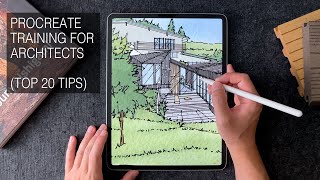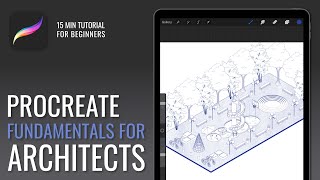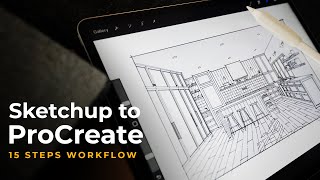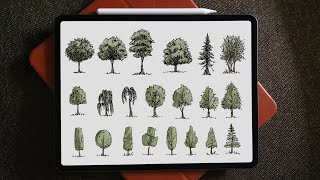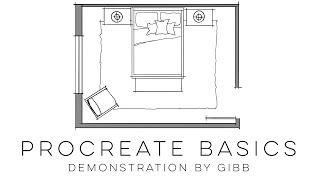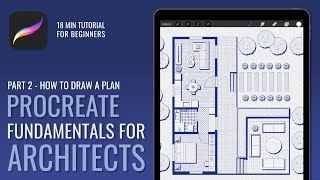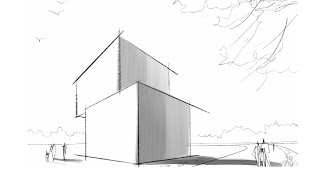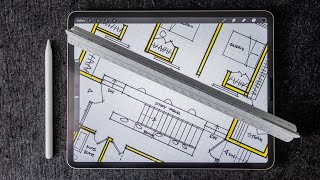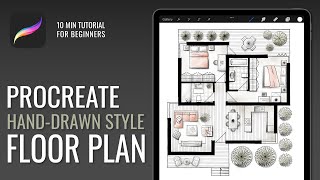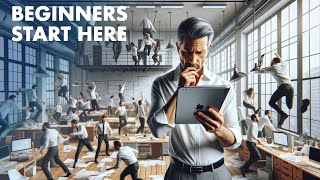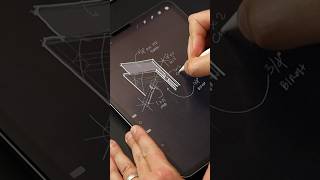Combine Sketchup and Procreate to Create Sexy Hand Renderings In 3 Hours |

|
|
GIVE DRAWING TO SCALE A TRY! Download a free 1/4" Grid, Ruler and FF&E template here: https://www.ipadforarchitects.com/draw_to_scale
Need a sexy rendering fast? Combine Sketchup and Procreate to create QUICK hand renderings sexy enough to sell your design, but vague enough to maintain your design options—in 3 hours or less. More ways to level up your iPad Drawing skills: 1. Download FREE 1-click interactive guide: https://www.ipadforarchitects.com/guide 2. Shop PROCREATE DRAW-TO-SCALE TOOLS: https://www.ipadforarchitects.com/store 3. Shop PROCREATE COURSES: https://www.ipadforarchitects.com/offerings 4. Shop MORPHOLIO COURSES: https://www.ipadforarchitects.com/Morpholio 5. Shop SKETCHUP FOR IPAD COURSES: https://www.ipadforarchitects.com/sketchup 6. Watch “3 SECRETS OF IPAD DRAWING” webinar: https://www.ipadforarchitects.com/workshop TIME STAMP: 0:00 Intro 0:29 Yet another way Sketchup and Procreate complement each other 0:42 Overview of the three, 3-season renderings we’ll create in 3 hours or less 0:52 Creating the line drawing in the Sketchup Styles menu 1:12 Selecting and editing the Sketchy Edges Pen Gray option 1:35 Editing the Sketchy Edges Pen Gray line style 2:10 Exporting the final Sketchup scene to Procreate via iCloud Drive 2:20 Adjusting the line scale multiplier to regulate the line weight of the scene 3:10 Creating the Winter Moonlight rendering (1st of 3 seasons we’ll create) 3:17 Using the Procreate color sampler to “borrow” the palette from an Andrey Prindy Instagram 4:20 Using the #1-Technical Pen to add trees and plantings around the house 4:56 Using the “select-and-fill” method in freehand mode to add the glow of interior lights 5:40 Adding warm tones to the first lighting fill to suggest furniture and interior details 6:00 Adding glow and light “spill” to the surrounding exterior terraces 6:48 Adding shadows cast on the surrounding landscape from the interior lights 6:55 How I create “select-and-fill” shadows using the freehand selection tool 8:20 Using the selection and eraser tools to delete and add detail to large areas of shadow 8:37 Adjusting the colors layer-by-layer to optimize the optical effect of winter moonlight 9:17 Duplicating and de-constructing the winter moonlight view to create a “daytime” rendering 10:00 Duplicating and de-constructing the daytime view to create a “summer moonlight” view ABOUT ME My name is James Akers and the name of my business is Akers Architectural Rendering. I'm a registered architect and full-time professional renderer, and my mission is to help architects, interior designers and students master their design and digital rendering skills in Procreate. You can find more design tutorials and inspiration for architects at the links below. // Please SUBSCRIBE to support and stay up to date with new content. Thank you! // // CONTACT ME http://www.akersarchitecturalrendering.com // // INSTAGRAM https://www.instagram.com/ipad_for_architects_masterclas/ // // TWITTER https://twitter.com/AkersRendering // #procreatetutorial #procreatearchitecture #procreatedesign |