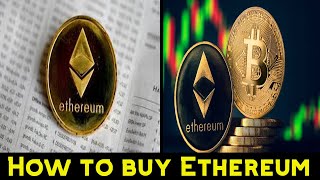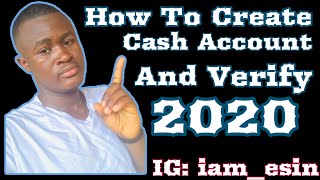How to Use Venmo |

|
|
Venmo is an app for sending and receiving money.
Venmo is available for iOS (iPhone and iPad) as well as Android devices. The app has three main sections. The home page will show your friends and their activity including money they have sent and received. The dollar icon will show you transactions and activities on Venmo. The globe icon will show all public activities on Venmo. To get started with Venmo, link a method of payment. You can add a credit card or bank account. There is also an option for signing up for a Venmo credit card. Once you link an account, you can send and receive money. To pay or request, click the option on the bottom of the home page. Here, you can choose from your friends, type in a username or name, phone number, or email. Once you find the person, click on their name. On the next page, choose an amount, write a note, and choose request or pay. And make sure to change the setting to private if you want this to be private. To transfer your balance, choose the transfer option in the menu. You can do an instant transfer for a free or a no-fee option that takes 1-3 business days. Thank you for watching this video! Please share and subscribe and never miss the next great app. ======================================= Share this video: https://youtu.be/Dneky8rum4Y ======================================= See more, easy to follow how-to videos https://howfinity.com |