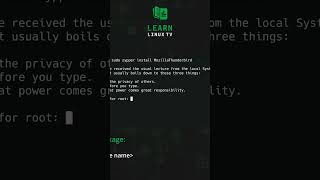Linux Commands in 60 Seconds - The watch Command |

|
|
Linux Commands in 60 Seconds - A series of YouTube Shorts that covers very basic usage of many popular commands, one video at a time. This time around, the watch command is covered.
*Learn Linux TV - Your Home For Linux-Related Fun and Learning!* *Support Linux Learning (commission earned)* • Become a channel member here on YouTube ➜ https://learnlinux.link/join • Become a Patron on Patreon ➜ https://learnlinux.link/patron • Receive a 5% discount on an LPI exam voucher ➜ https://learnlinux.link/lpi-voucher *Recommended stand-alone videos from Learn Linux TV* • How to create a bootable flash drive for installing Linux ➜ https://linux.video/flash-usb • Installing an operating system for Raspberry Pi ➜ https://linux.video/pi-imager • How to connect to a Linux server via ssh ➜ https://linux.video/ssh • Understanding Linux permissions ➜ https://linux.video/perms • Essential tweaks for ALL Linux Servers ➜ https://linux.video/all-servers *Full Courses from Learn Linux TV* • Linux Crash Course series ➜ https://linux.video/cc • Learn how to exit use tmux ➜ https://linux.video/tmux • Learn how to use vim ➜ https://linux.video/vim • Bash Scripting Series ➜ https://linux.video/bash • Proxmox VE Cluster Full Course ➜ https://linux.video/pve • Learn Ansible ➜ https://linux.video/ansible *Linux-related Podcasts* • Enterprise Linux Security ➜ https://enterpriselinuxsecurity.show • The Homelab Show ➜ https://thehomelab.show *Official *Learn Linux TV on the Web** • Main site ➜ https://www.learnlinux.tv • Community ➜ https://community.learnlinux.tv *Content Ethics* • The following article covers the rules and guidelines Learn Linux TV abides by ➜ https://www.learnlinux.tv/content-ethics *Disclaimer* LearnLinuxTV produces technical content that will hopefully be helpful to you and teach you something new. However, this content is provided without any warranty (expressed or implied). LearnLinuxTV is not responsible for any damages that may arise from any use of the content and information that's being provided. The viewer is expected to follow best judgement and to make his/her/their best decisions while working with production or non-production software, systems and hardware. #shorts #linuxtutorial #linuxcommands |