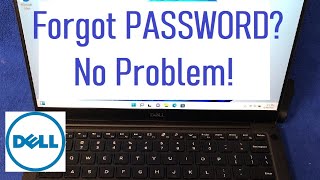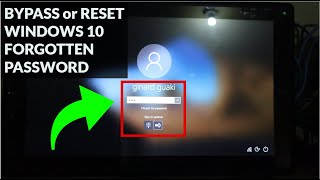✨How To Reset Forgotten Password In Windows 11, 10 \ 8.1 Without Losing Data\Without programs |

|
|
✅Hey!
➡️ Can't remember your Windows password? Don't worry, EaseUS Key Finder can help! -https://bit.ly/3Y1Owi3 Today we are going to take a look at a rather simple way to reset forgotten local account password in Windows 11, Windows 10 and Windows 8.1 without programs. This is actually a big problem when you cannot open your computer. You are trying to remember your password, but it doesn't work. You can reset your password and come up with a new one, but you haven't created a dedicated password reset flash drive. Do not worry, look carefully, repeat exactly after me, step by step, and we will succeed! ⏱️Time codes Overview of how to reset a forgotten password in Windows 11, 10, and 8.1 without losing data. 00:31 🛠️ Introduction to four methods for opening a command prompt to begin the password reset process. 00:45 🌀 Method 1: Restarting the computer with Shift key and navigating to the command prompt via troubleshooting options. 01:37 🔁 Method 2: Forcing a system recovery by interrupting Windows startup multiple times to access command prompt. 02:44 📀 Method 3: Using a Windows installation USB to boot and navigate to command prompt. 03:57 ✨ Method 4: Booting from a Windows USB and using Shift + F10 to directly open command prompt. 04:29 💾 Determining the drive letter where Windows is installed using Notepad through command prompt. 05:16 🖋️ Instructions for using command lines to reset the Windows password by manipulating system files. 07:38 🔄 Completing the password reset process and restarting the computer to apply changes. 08:03 🔓 Command line instructions for removing the account password entirely, allowing access without a password. 09:21 🔑 How to set a new password post-reset for enhanced security through Windows settings. 10:16 🛡️ Final step detailing the process to secure the computer with a new password setup. Made with HARPA AI ✅1.Command Prompt 05:25 team number 1: move е:\windows\system32\utilman.exe е:\windows\system32\utilman2.exe 06:30 team number 2: copy e:\windows\system32\cmd.exe e:\windows\system32\utilman.exe ✅2.Command Prompt: 08:05 remove password: net user net user ipMalik * I hope that what I just said in this video could help you, and if you found it helpful, please share my video with anyone! Write me a comment, I will answer all your questions and try to help you. Thank you very much for your attention to my video! Good luck! |
![How To Reset Forgotten Password In Windows 11, 10, 8.1 ➡️Without Losing Data➡️Without programs[2023]](https://ytimg.googleusercontent.com/vi/sGn5ZBD__UM/mqdefault.jpg)
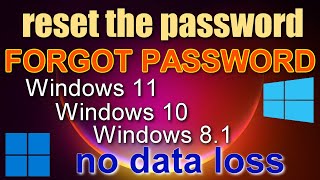

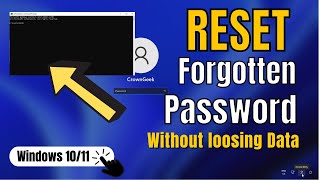

![Forgot Password?How to Reset your Password in Windows 11\10\8.1 Without Losing Data [2023]](https://ytimg.googleusercontent.com/vi/iIerWYPAknU/mqdefault.jpg)








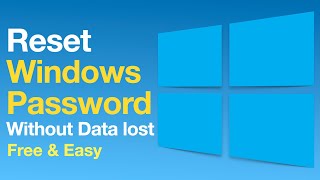




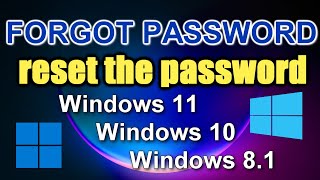



![[3 Ways] How to Reset Forgotten Password on Windows 11/10 without Losing Data | 100% Work | 2023](https://ytimg.googleusercontent.com/vi/O8ID0nuXxR8/mqdefault.jpg)