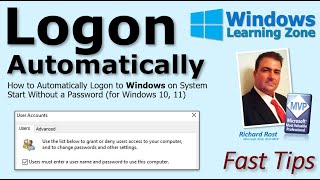How to Automatically Logon to Windows on System Start Without a Password (for Windows 10, 11) |

|
|
In this Microsoft Windows tutorial, I will show you how to set your system up to automatically log on when the computer boots. This is useful if you have applications that you want to make sure are always running, even if the system restarts. I personally use this to run my Microsoft Access database "server" PC. I'll also show you how to then lock the PC once the system does boot, and the startup applications have run.
Issac from Lansing, Michigan (a Gold Member) asks: I use Microsoft Access as an email server. I took your Access Email Seminar, and my database sends emails throughout the day, pulls data from my website, etc. It needs to be running 24/7. When my PC restarts, for any reason, the server will be sitting at the logon screen and doesn't run its processes. How can I have Windows automatically logon by itself and start my database? LEARN MORE: https://599cd.com/AutoLogon I WANT TO BE EXPLICITLY CLEAR: Do NOT do this on a sensitive computer that has secure business information on it. I'm not telling people to do this with their Windows Server that runs the whole business. I'm saying if you have a machine acting like a "server" running some non-secure tasks like sending emails, and you want to make sure it boots on logon, this is one possible solution. I believe I made this explicitly clear in the video. I trust that people know enough to NOT bypass the Windows password and other security if that machine has vital and sensitive information on it. At the VERY LEAST, make sure the PC is locked in a secure room or cabinet if you do bypass the password. WINDOWS 10: Win+R (Run) netplwiz Uncheck the box says "Users must enter a user name and password to use this computer" Enter your username and password again Restart WINDOWS 11: Start - Settings - Accounts - Sign-in Options Turn OFF "For improved security only allow Windows Hello sign-in for Microsoft accounts on this device" LOCK IT ON STARTUP: Create Shortcut C:\Windows\System32\rundll32.exe user32.dll, LockWorkStation Put shortcut in your Startup folder shell:startup SHUTDOWN FROM ACCESS: Shell "shutdown /r" LINKS: Access Email Seminar: https://599cd.com/EmailSeminar Create a Service: https://tinyurl.com/2dcw8n59 SQL Server Seminar: https://599cd.com/SQLOnline FREE COURSES: FREE Windows Beginner Level 1: https://599cd.com/Free1 $1 Windows Level 2: https://599cd.com/1Dollar ADDITIONAL RESOURCES: Donate to my Tip Jar: https://599cd.com/TipJar Get on my Mailing List: https://599cd.com/YTML Contact Me: https://599cd.com/Contact TechHelp: https://599cd.com/TechHelp Consulting Help: https://599cd.com/DevNet Twitter: https://twitter.com/599cd https://en.wikipedia.org/wiki/Microsoft_Windows https://www.microsoft.com/en-us/windows KEYWORDS windows 10, windows 11, microsoft windows, ms windows, ms windows tutorial, #windows10, #windows11, #mswindows, #microsoftwindows, #help, #howto, #tutorial, #learn, #lesson, #training, #database, #fasttips, Turn on Auto Login Windows, Use my sign-in info to automatically finish setting up my device after an update or restart, Users must enter a user name and password to use this computer, netplwiz, Turn on automatic logon in Windows, How do I make Windows auto login automatically, login without password, How to Enable Auto Login in Windows, LockWorkStation, lock pc, lock workstation QUESTIONS: Please feel free to post your questions or comments below. Thanks. |