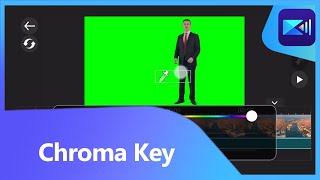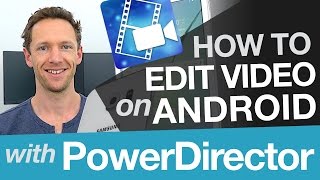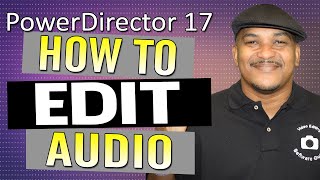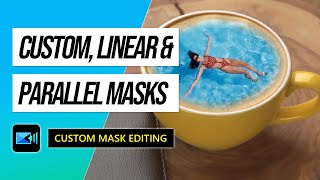CyberLink PowerDirector 17 Tutorial - Designed for Beginners |

|
|
FREE Guide: Make great screencasts and rank better on YouTube: http://bit.ly/freescreencastingguide
Learn how to make videos in CyberLink PowerDirector 17. PowerDirector 17 is a powerful and professional video editor that is very intuitive to use. PowerDirector 17 can work with 360 videos or capture your screen. This PowerDirect 17 beginners video will get you started creating great videos in no time. Use the timestamps below to jump to a certain part of the video. PowerDirector 17 is only for Windows OS. Subscribe to Teacher's Tech: http://bit.ly/Subscribe_TeachersTech Download CyberLink PowerDirector 17 here: http://www.kqzyfj.com/click-9115557-10655322 1:07 Starting a projecting in PowerDirector 17 1:30 SlideShow Creator 2:46 Timeline Mode 3:22 Changing modes form Timeline Mode 4:23 PowerDirector 17 Layout 5:57 Importing Media (videos, pictures and audio) 8:25 Drag media into timeline and tracks 12:37 Trimming and splitting video clips in PowerDirector 17 16:08 Detach audio from video 17:27 Add transitions and text to your videos 20:39 Change video duration (speed up/ slow down) 22:45 Adjust video transparency 23:24 Adjust audio in clip 23:55 Creating picture in picture 25:41 Create a video collage 26:55 Fix and enhance video in PowerDirector 17 27:57 Special effects 29:13 Chroma key (green screen) in PowerDirector 17 30:49 Exporting your finished video (to your computer or YouTube) I use Camtasia 2019: Use this coupon code: TEACHCAM10 Camtasia purchase with 10% OFF code applied: https://techsmith.z6rjha.net/c/1264585/701976/5161 Camtasia EDU 10% OFF with code applied: "https://techsmith.z6rjha.net/c/1264585/704928/5161 Camtasia Download page: https://techsmith.z6rjha.net/c/1264585/489271/5161 My online teaching tech kit: https://kit.com/teacherstech/online-teaching-video-kit DISCLAIMER: This video and description contains affiliate links, which means that if you click on one of the product links and end up purchasing it, I’ll receive a small commission. This helps support the channel and allows us to continue to make videos like this. Thank you for the support! |





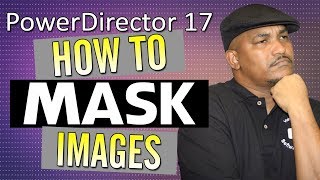


![CyberLink PowerDirector 17 - Full Tutorial for Beginners [15 MINS]](https://ytimg.googleusercontent.com/vi/D4G15pwobDU/mqdefault.jpg)