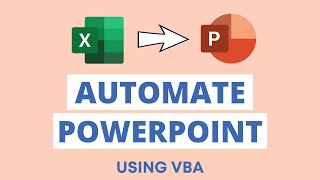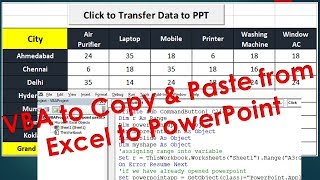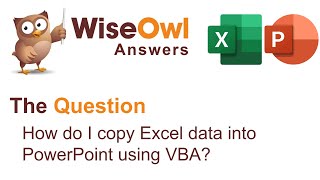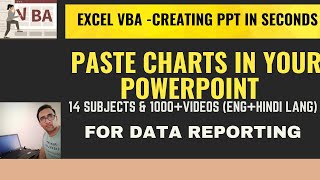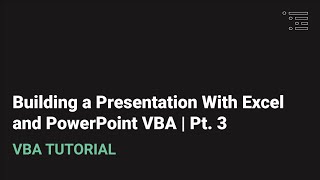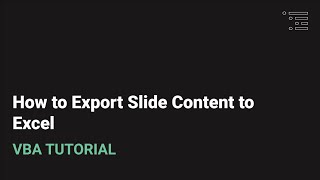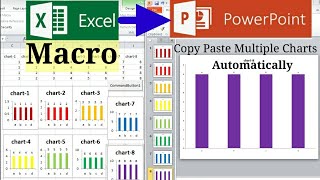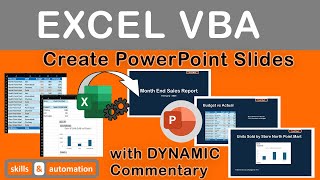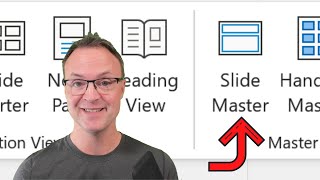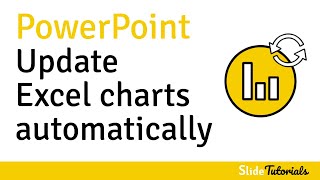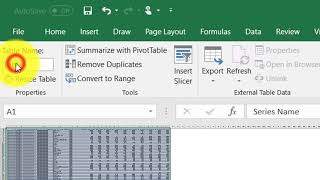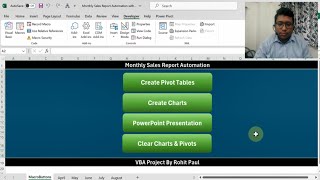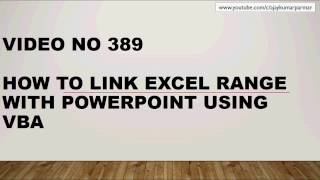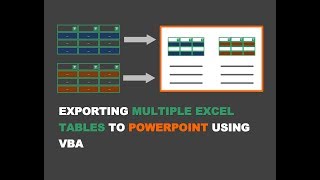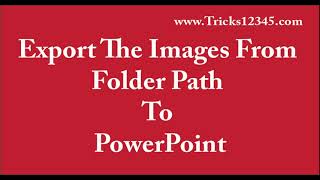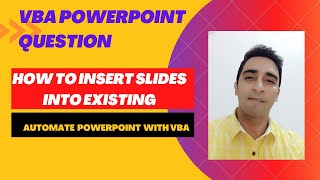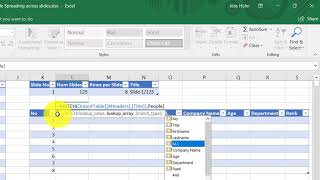Automatic Data Transfer Excel to PowerPoint |

|
|
#PPTAutomation #VBA
Hello Friends, In this video, you will learn how to create an automation to transfer the data and charts into PowerPoint from different Excel sheets using VBA. Download the practice file from the below link: https://www.pk-anexcelexpert.com/automatic-data-transfer-excel-to-powerpoint/ See our Power BI videos: https://youtube.com/playlist?list=PLbDvAYjpWJ7B3SA-3euReObYM9St5lt5b Learn and download our interactive Excel dashboards free of cost- https://youtube.com/playlist?list=PLbDvAYjpWJ7CpupRYMRkXSN0L92t7nUuF Download the Free Project Management Dashboard https://www.pk-anexcelexpert.com/excel-dashboard/project-management-dashboard Download the Calendar Control in VBA from below link https://www.pk-anexcelexpert.com/fully-functional-dynamic-calendar-control-in-vba/ Download our free Excel utility Tool and improve your productivity: https://www.pk-anexcelexpert.com/products/pks-utility-tool-v2-0/ See our Excel Products: https://www.pk-anexcelexpert.com/products/ Visit to learn more: Chart and Visualizations: https://www.pk-anexcelexpert.com/category/blogs/charts-and-visualization/ VBA Course: https://www.pk-anexcelexpert.com/vba/ Download useful Templates: https://www.pk-anexcelexpert.com/category/templates/ Dashboards: https://www.pk-anexcelexpert.com/excel-dashboard/ Watch the best info-graphics and dynamic charts from below link: https://www.youtube.com/playlist?list=PLbDvAYjpWJ7CEAHn-iuGSeLbUtFnYekHr Learn and free download best excel Dashboard template: https://www.youtube.com/playlist?list=PLbDvAYjpWJ7CpupRYMRkXSN0L92t7nUuF Learn Step by Step VBA: https://www.youtube.com/playlist?list=PLbDvAYjpWJ7BcoaFQD-syOrZzNSLZycwH Website: https://WWW.PK-AnExcelExpert.com Facebook: https://www.facebook.com/PKAnExcelExpert Telegram: https://t.me/joinchat/AAAAAE2OnviiEk5o1o8i4w Pinterest: https://www.pinterest.com/PKAnExcelExpert/ LinkedIn: https://www.linkedin.com/company/pk-anexcelexpert Instagram: https://www.instagram.com/pkanexcelexpert Visit our Amazon Store https://www.amazon.in/shop/pkanexcelexpert |