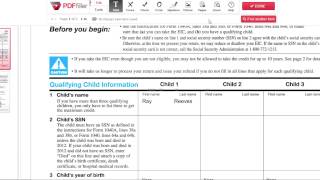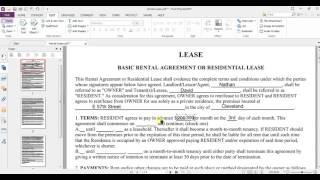How to Erase and Whiteout a PDF Online Using PDFfiller |

|
|
Select "Tools" in the editor, then "Erase."
Navigate to the content you want to erase and click and drag across it. You can use the eyedropper to match any color in the document, and the slider to resize the eraser. To remove, just right click an select "Clear All." Erase is just one of the many powerful PDF editing features PDFfiller has to offer. Learn more here: https://www.pdffiller.com/en/functionality/160-white-out-pdf-text-sentence-content-form-document-file-application-annotation-comment-highlight-underline-sticky-note-online-website-mac-windows-adobe-editor |