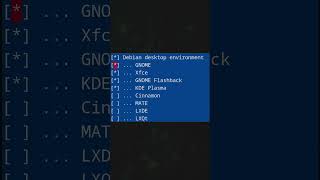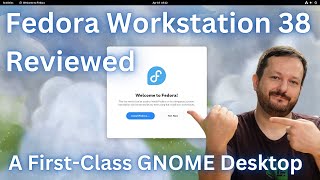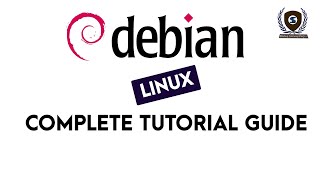The First 12 Essential Tweaks After Installing Debian 12 |

|
|
Debian 12 codenamed "Bookworm" is AWESOME! If you're the proud owner of a brand new Debian install, then this is the video for you! We'll go over 12 things you should consider implementing in Debian 12, from productivity apps to gaming. This is definitely a can't-miss video for Debian fans!
Thanks to Akamai for sponsoring today's video! • Set up your own cloud server with Akamai's Connected Cloud ➜ https://learnlinux.link/akamai *Learn Linux TV - Your Home For Linux-Related Fun and Learning!* *Check out the LLTV Shop!* Shirts, bags, cups and much more! ➜ https://merch.learnlinux.tv *Support the Channel* Show your support for Learn Linux TV and get access to exclusive perks! • Become a Channel Member ➜ https://learnlinux.link/member • Become a Patron ➜ https://learnlinux.link/patron *Official Stores and Merchandise* • Linux Merch ➜ https://merch.learnlinux.tv • Latest book: Mastering Ubuntu Server ➜ https://ubuntuserverbook.com • Linux stuff from Amazon ➜ https://learnlinux.link/amazon • Awesome Pi-powered KVM ➜ https://learnlinux.link/tinypilot • 5% discount on LPI exam vouchers ➜ https://learnlinux.link/lpi-voucher _Note: Royalties and/or commission is earned from each of the above links_ *Time Codes* 00:00 - Intro 00:43 - Set up your very own Linux server with Akamai! (Sponsor) 02:11 - Tweak 1: Install Updates 04:26 - Tweak 2: Enable Flatpak 12:10 - Tweak 3: Install (normal) Firefox 17:08 - Tweak 4: Install Thunderbird 19:28 - Tweak 5: Install Google Chrome 23:27 - Tweak 6: Upgrade to a more recent version of LibreOffice 28:15 - Tweak 7: Add another desktop environment 30:52 - Tweak 8: Install the Nvidia driver (if necessary) 34:36 - Tweak 9: Install Steam 36:31 - Tweak 10: Add multimedia codecs & install VLC 38:56 - Tweak 11: Add the "back ports" repository 42:13 - Tweak 12: Install the Synaptic package manager -- Official blog post for this video -- Check out this page if you want to copy/paste commands etc ➜ learnlinux.tv/debian-12-12/ *Boost your Linux skills with these stand-alone tutorials* • Essential tweaks for ALL Linux Servers ➜ https://linux.video/all-servers • Install Arch Linux ➜ https://linux.video/arch-guide • Use Ventoy to create a multi-distro flash drive ➜ https://linux.video/ventoy • Browse the web from within your Linux terminal ➜ https://linux.video/term-web • From Zero to Proxmox ➜ https://linux.video/zero-to-pve • Check out Neovim ➜ https://linux.video/neovim • Systemd Deep Dive ➜ https://linux.video/systemd • Systemd Timers ➜ https://youtu.be/n6BuUgkZ5T0 • Installing an operating system for Raspberry Pi ➜ https://linux.video/pi-imager • Connecting to a Linux server via ssh ➜ https://linux.video/ssh • Linux permissions ➜ https://linux.video/perms • OpenSSH Guide ➜ https://linux.video/ssh-guide • 10 Linux Terminal Tips and Tricks ➜ https://linux.video/cli-tricks-1 • Over 15 Terminal Tricks ➜ https://linux.video/cli-tricks-2 *Full Courses from Learn Linux TV* • Linux Crash Course series ➜ https://linux.video/cc • Learn how to exit use tmux ➜ https://linux.video/tmux • Learn how to use vim ➜ https://linux.video/vim • Bash Scripting Series ➜ https://linux.video/bash • Proxmox VE Cluster Full Course ➜ https://linux.video/pve • Learn Ansible ➜ https://linux.video/ansible *Linux-related Podcasts* • Enterprise Linux Security ➜ https://enterpriselinuxsecurity.show • The Homelab Show ➜ https://thehomelab.show *Official *Learn Linux TV on the Web** • Main site ➜ https://www.learnlinux.tv • Community ➜ https://community.learnlinux.tv *Content Ethics* • The following article covers the rules and guidelines Learn Linux TV abides by ➜ https://www.learnlinux.tv/content-ethics *Disclaimer* LearnLinuxTV produces technical content that will hopefully be helpful to you and teach you something new. However, this content is provided without any warranty (expressed or implied). LearnLinuxTV is not responsible for any damages that may arise from any use of the content and information that's being provided. The viewer is expected to follow best judgement and to make his/her/their best decisions while working with production or non-production software, systems and hardware. #Linux #Debian #linuxtips |