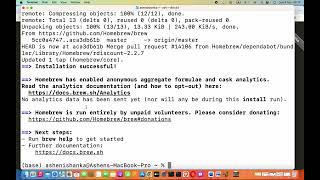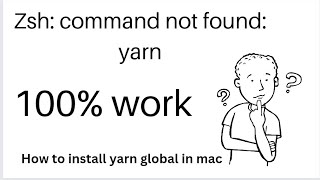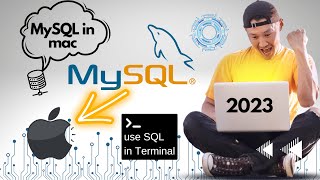Install MySql 8.0.30 on Zsh Shell | zsh: command not found: MySql (Resolved) on MacOS M1/M2 |

|
|
In this Video I will be showing you the Steps how you can Install MySql on your MacOS Machines M1/M2.
And If you are getting this kind of problem "zsh: command not found: mysql", Then I have also shown you how you can resolve that error by following the Steps in adding up the Path in Terminal. MySQL Download URL - https://dev.mysql.com/downloads/mysql/ MySQL Default Installation Location - /usr/local/mysql-8.0.30-macos12-arm64/bin Terminal Commands - Check Shell Installed on Machine - echo $SHELL Check Shell Installed on your Machines - cat /etc/shells Create Shell File = Create Bash_Profile/ZSH ENV File - touch .bash_profile/touch .zshenv (Create Shell Depending upon Default Shell on your Machine) We can also create .zprofile rather than .zshenv File. Open Bash File - vi .bash_profile/vi .zshenv Export Command for MySQL - export PATH=${PATH}:/usr/local/mysql-8.0.30-macos12-arm64/bin Exit Terminal Command - exit MySQL Commands - First We Need to Open the Terminal and Write MySQL Command - mysql -u root -p Command to Check Databases - show databases; SQL Command to Create Database - create database database_name; Use Specific Database - use database_name; #mysql #shell #zshell #java |

Install MySQL server on zsh shell | Fixed: zsh: command not found: mysql on MacBook (M1/M2/M3)(2024)





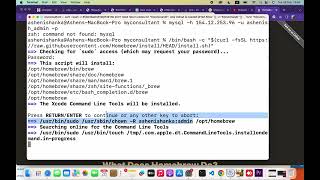

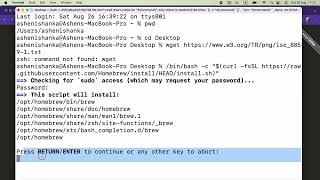


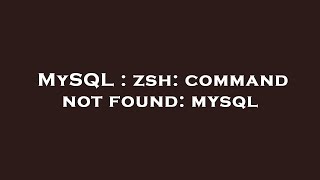
![[Apple Tutorial] Como Resolver o problema ZSH: Command Not Found do Terminal zsh do macOS](https://ytimg.googleusercontent.com/vi/yxa9fHhGTPI/mqdefault.jpg)