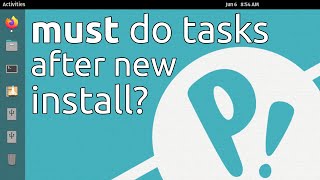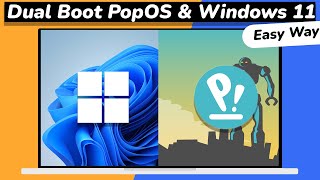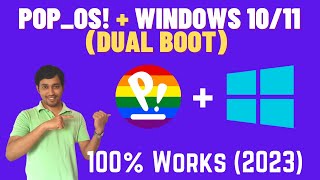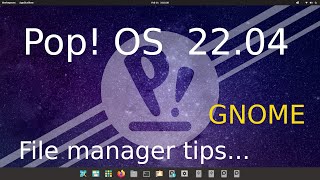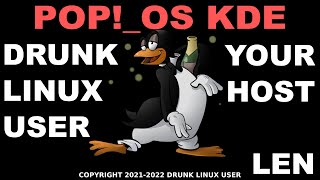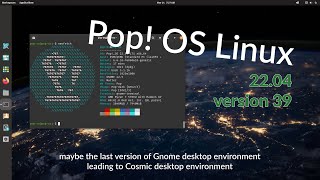20 Things to Do After Installing Pop!_OS 22.04 |

|
|
Get ThinLinc: https://www.cendio.com/thinlinc/how-to-get-started
Learn 20 Things to do after installing Pop!_OS 22.04. Most of these things are must do after every Pop!_OS installation. ThinLinc Tutorial https://youtu.be/9prhMCiURyg Schedule Backup https://youtu.be/MNX7HgcWqHc?t=3975 About Linux Firewall https://youtu.be/e_Xi8e_ZOlE How to Install additional themes https://youtu.be/dQh-VxkNZKA Text version of this tutorial including the terminal commands and all links: https://averagelinuxuser.com/pop-os-after-install/ ################################################ My Linux PC: https://averagelinuxuser.com/linux_pc_assembly/ My other hardware: https://www.amazon.com/shop/averagelinuxuser ############################################### Website: https://averagelinuxuser.com/ LBRY.tv: https://lbry.tv/$/invite/@AVGLinux:2 Facebook: https://www.facebook.com/AverageLinuxUser Twitter: https://twitter.com/AVGLinuxUser ################################################ Timecodes: 00:00 Overview 00:18 1. Update Recovery Partition 02:07 2. Switch to Hybrid Graphics 03:09 3. Update Firmware 03:51 4. Configure Hi-DPI Display 04:40 5. Install Synaptic 05:36 6. Install Codecs and Microsoft fonts 09:08 7. Back up 10:13 8. Enable Firewall 11:07 9. Install ThinLinc 12:24 10. Install Gnome Tweaks 13:43 11. Enable Gnome extensions 15:30 12. Install Google Chrome 16:23 13. Netflix support in Firefox and other settings 17:34 14. Automatic Date and Time 18:00 15. Enable Night Light 18:38 16. Configure Dock 21:17 17. Install Guvcview 22:07 18. Disable Bluetooth 22:27 19. Show Battery Percentage 23:04 20. Install Ubuntu-Cleaner 24:28 Try ThinLinc! Tags: #Pop!_OS #linux #AfterInstall |