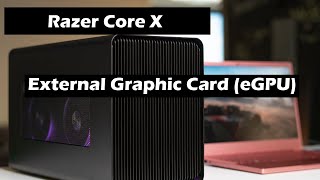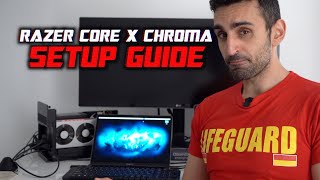Razer Core X setup and tips for fixing issues |

|
|
This is the Razer Core X eGPU. I docked this with an RTX 2060 GPU and the new Razer Blade Stealth 13 (2019).
The Razer Core X does not technically support the RTX range of cards (yet), but it does work. See the full supported list here: https://support.razer.com/gaming-laptops/razer-core-x/ I'd recommend doing the following if you have problems with this setup (or similar). 1 - be sure to set Thunderbolt to "ALWAYS" connect as soon as you first plug the eGPU in. 2 - download GPU switcher from Razer 3 - Update your laptop's BIOS 4 - Ensure you have the latest Windows updates and Nvidia drivers installed 5 - Install latest EC updates Download GPU switcher: http://drivers.razersupport.com//index.php?_m=downloads&_a=view&parentcategoryid=721&pcid=685&nav=0,350,685 OR http://drivers.razersupport.com/index.php?_m=downloads&_a=view&parentcategoryid=721&pcid=685&nav=0,350,685&_ga=2.236918273.1878686852.1527625142-507241658.1527009296 Download Nvidia drivers from Razer - http://drivers.razersupport.com//index.php?_m=downloads&_a=viewdownload&downloaditemid=2746&nav=0,350,685,720 OR directly from Nvidia. Download latest BIOS and EC updates: http://drivers.razersupport.com//index.php?_m=downloads&_a=view&parentcategoryid=859&pcid=849&nav=0,350,849 https://www2.razer.com/gaming-systems/razer-core-updates Recorded with: Panasonic Lumix GH4 - https://amzn.to/2zCB3m1 Panasonic Lumix G Vario 12-32 mm Lens - https://amzn.to/2Oyfp7V Blue Yeti mic - https://amzn.to/2QuQvYI PLEASE NOTE Affiliate links: Disclosure: Shopping links within the description of this video generate a commission at no extra cost to you. These are added for your convenience but other retailers are available. Reviewed products: Products featured may also have been sent for free for review/testing purposes. Often these have to be returned by me, but not always. I endeavour to avoid bias in my videos wherever possible and try to give honest, subjective opinions. |




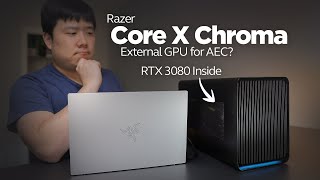





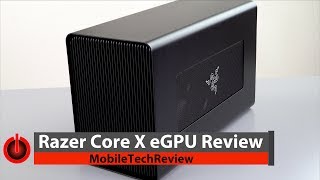

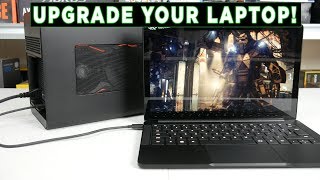

![Best External GPU Docks & Enclosures in 2020 [Top 5 Picks]](https://ytimg.googleusercontent.com/vi/-2OrMUwO_TU/mqdefault.jpg)