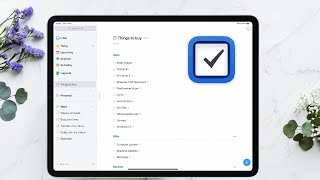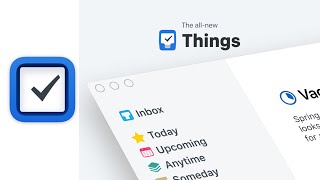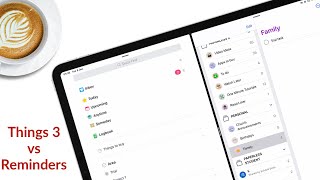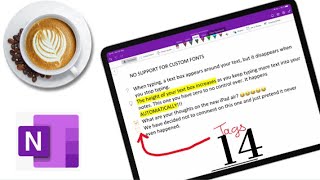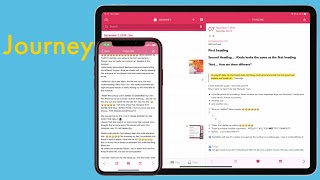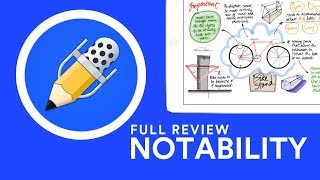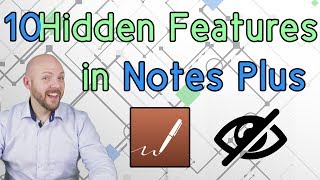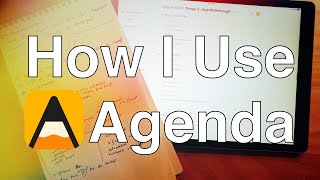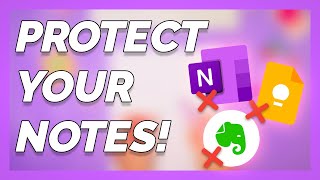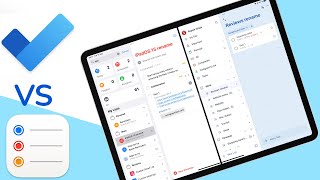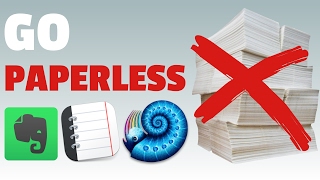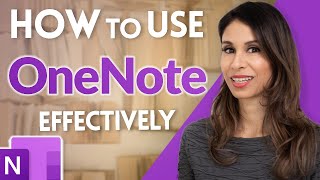Getting Things done with Things 3 for the iPad (2020)| To-do app |

|
|
#ipad #productivity #notes
Time Stamps Price: 0:38 Creating To-do 1:31 Tags 2:25 Subtasks 2:50 Recurring tasks 3:06 Add to-dos from other Apps 4:50 Adding to-dos from Apple Reminders 5:41 Adding to-dos via email 7:09 Location-based ‘reminders’ 8:26 Editing multiple to-dos 9:15 Projects & Areas 9:52 Rearranging your content 11:10 Search Tool 11:24 Organisation 11:35 What’s missing 12:24 Settings 13:37 More from us :) Our shop: https://paperless-store.creator-spring.com Our vlogs: https://www.youtube.com/c/OreosLifestyle Desktop apps reviews: https://bit.ly/3A0bY1t Our website: https://www.beingpaperless.com Developers that support us LiquidText: https://apple.co/2FleR1M Kyoku Flashcards: https://apple.co/3CuFFcp Nebo: https://apple.co/2K1PbK8 How you can support us Our Patreon: https://www.patreon.com/PaperlessStudent Our Merch: https://paperless-store.creator-spring.com Buy us coffee: https://www.buymeacoffee.com/paperlessx Apps we recommend: ◎ Noteful (new note-taking app): https://apple.co/3nr0XDt ◎ WriteMapper (mind mapping and word processing): https://writemapper.com/?a=ps ◎ GTD app (Click Up): https://clickup.com/?fp_ref=ropsie72 Digital products ◎ Digital notebooks: https://paperless-store.creator-spring.com ◎ Brookebot’s digital planners: https://digiplan.brookebot.com/shop/ Other affiliate links ◎ Notion: https://www.notion.so/?r=ae128452ea1c40219fe2fbbdfba65680 ◎ Journey (cloud membership) : https://journey.cloud/membership/?ref=s71cphihwh8n Connect with us on Social Media 😃 🔹 Facebook: http://bit.ly/2CHW4zs 🔹Instagram: https://www.instagram.com/paperless_x/ 🔹Tiktok: https://www.tiktok.com/@paperlessx 🔹 Telegram: https://t.me/paperlessx Disclaimer We make a small commission if you buy these products using the affiliate links in this section (at no extra cost on your part). It helps us continue creating great content for you. |