How to Fix the Spread Apart Desktop Icon Issue in Windows |

|
|
If for some reason your desktop icons are spread far apart and you are unable to align them properly or even line them up at all, then you may need to apply a certain registry fix to get things looking right again. You can first try to right click the desktop and play with the View options such as align to grid and so on but if that doesn't work, this registry edit should.
Navigate to Computer\HKEY_CURRENT_USER\Control Panel\Desktop\WindowMetrics Make sure the valued for IconSpacing and IconVerticalSpacing are set to -1125 and then reboot your computer. Here is another video that shows an app you can use to fine tune your desktop icon spacing. https://www.youtube.com/watch?v=2IuDCR5Bcds Here is a writeup of the process on our website. https://onlinecomputertips.com/support-categories/pc-troubleshooting/fix-spread-apart-desktop-icons/ Check out our book titled Windows 11 Made Easy to take your Windows skills to the next level! https://www.amazon.com/dp/B09HFXWXRY |





![How to Move Desktop Icons Anywhere You Want On Windows 10 [Tutorial]](https://ytimg.googleusercontent.com/vi/h_21QWdW3eo/mqdefault.jpg)




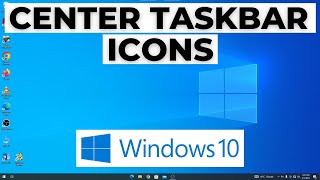








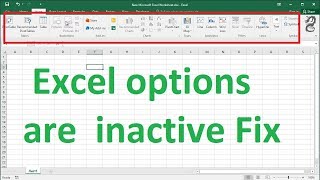







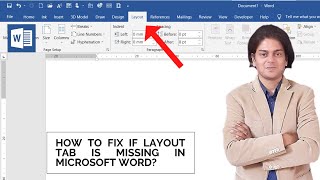
![[SOLVED] Mouse right click context menu always open in left side Windows 10 | Right click left side](https://ytimg.googleusercontent.com/vi/BA8xCu5n-l4/mqdefault.jpg)
