iMovie Tutorial: How To Record a Voiceover (With & Without a Mic!) |

|
|
How to Record a Voiceover in iMovie whether you have a mic or not! ****** Watch our FREE iMovie video editing tutorial series HERE ➡️ https://www.youtube.com/watch?v=uYHYFfPXb4U&list=PLgc0GNip2uYUHJNbZkBCEXsn3_jz215V
This video is NOT sponsored. Some product links are affiliate links which mean if you buy something we'll receive a small commission. 📒 Show Notes 📒 1️⃣ Blue Yeti USB Microphone https://geni.us/Rvhdg5 (Amazon) 2️⃣ Watch our FREE iMovie video editing tutorial series https://www.youtube.com/watch?v=uYHYFfPXb4U&list=PLgc0GNip2uYUHJNbZkBCEXsn3_jz215V 3️⃣ iMovie Editing Tricks - 10 Easy Tips for Beginners https://youtu.be/Z9AMMHGiG0M Our mission here at Think Media is to help 10,000 purpose driven entrepreneurs go full-time doing what they love and making an impact through the power of video. Here are the ways to work with us here at Think Media: ⚡️FREE CLASS: Watch our FREE YouTube class here: http://ThinkMasterclass.com ⚡️BOOK: Check out the #1 best selling book YouTube Secrets here: https://amzn.to/3FB9kVW ⚡️CONFERENCE: Join us for the #1 video marketing conference in the US for entreprenuers: http://GrowWithVideoLive.com ⚡️COURSES/ COACHING / MASTERMINDS: Learn about our online courses and in person events by talking to one of our Think Master Coaches. Grab a spot on our calendar for a 15 min discovery call : http://TalkWithThink.com Connect with Sean Cannell on Social Media: http://seancannell.com https://www.linkedin.com/in/seancannell/ https://twitter.com/seancannell https://instagram.com/seancannell QUESTION — What's your biggest challenge when using iMovie? Post in comments section of this video! Subscribe to Think Media Here: https://www.youtube.com/THiNKmediaTV ---------Cameras and Gear Used To Shoot This Video ------- Think Media 4K Video Gear Checklist: https://kit.co/SeanCannell/4k-think-media-camera-kit Music provided by MusicBed. Start your free trial here ➡️ http://bit.ly/MusicBedThinkMedia About: In this iMovie Tutorial Nolan Molt from Think Media teaches you how to record/add a voiceover to iMovie. It's really simple after you follow the setting in this iMovie tutorial to then just press the voice recording button to start your voiceover. #thinkmedia #seancannell #SeanCannell Disclaimer: Please see the link for our disclaimer policy for all of our videos on the Think Media and Think Marketing YouTube channels. https://www.seancannell.com/youtube-disclaimer |

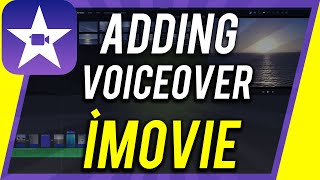





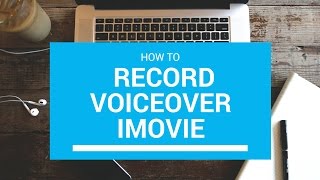












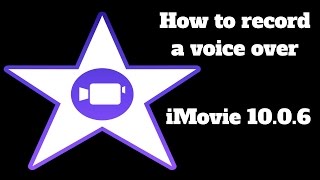




![iMovie - Tutorial for Beginners in 11 MINUTES! [ UPDATED ]](https://ytimg.googleusercontent.com/vi/4WlXYrStaIY/mqdefault.jpg)



