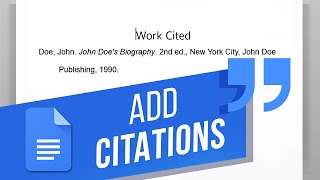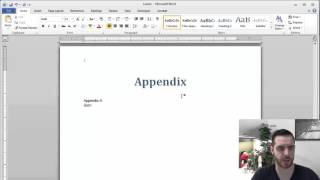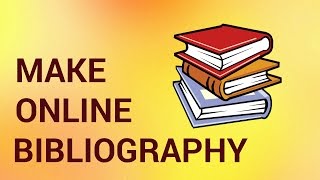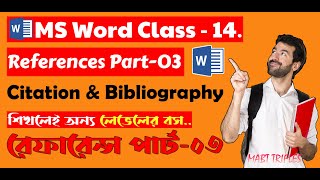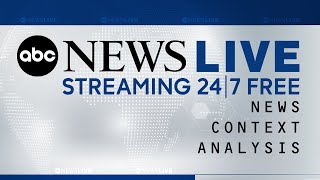Google Docs: How to Create Citations & a Bibliography |

|
|
In this video, we’ll be showing you how to add citations in Google Docs.
Whenever you quote, paraphrase, or use material from another source you have to cite it. Docs allows you to input information and it will automatically save and format your citation. If you want to make citations in Docs, we’ll show you how to do it! Let’s add a citation to this Doc. 1. Click Tools at the top - Citations. 2. Choose the citation style. Currently, Docs offers only these three. 3. Click Add Citation Source. 4. This video is going to assume that you know how to fill out these fields for your own source, but if you don’t you can always look it up online for your chosen citation style. 5. When done, click Add Citation Source. 6. Our citation now shows up in the Citation panel. If you want to create an in-text citation, simply click Cite while hovering over the citation. 7. If you want to create your Bibliography or Works Cited, go to a new page and click Insert Works Cited. You can now add citations in Google Docs! ❓💬 What else do you want to learn about citations? Let us know in the comments below. #HowTech #GoogleDocs -------------------------------------------------------------------------------------------------------------- ✅ All our announcements are available here https://t.me/howtechtv ✅ Commercial questions info@howtech.tv ✅ Facebook https://www.facebook.com/howtechtv ✅ Instagram https://www.instagram.com/howtechprojects ✅ Twitter https://twitter.com/howtechprojects |