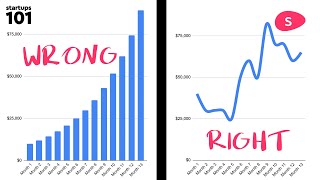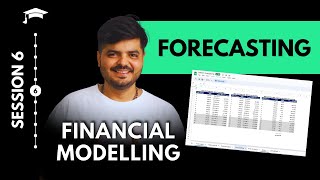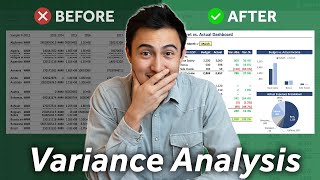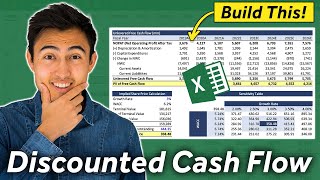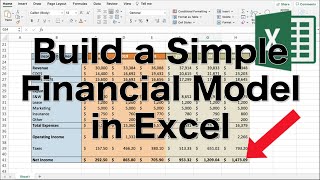How to Build a Basic Financial Model in Excel |

|
|
Here is a quick lesson on how to build a basic financial model in Excel. In this financial modeling video, we focus on the P&L, or income statement.
✅ Download the Excel template: https://bit.ly/bscfinmodel_mlchmp 🚀 If you want to master the finance skills & frameworks to successfully scale technology startups, secure your spot in my "Finance for Startups" program, today: https://www.ericandrewsstartups.com/financeforstartups 👉 Check out my courses to help you master Excel in a weekend: https://www.ericandrewsstartups.com/courses Communities: 💼 Linkedin: https://www.linkedin.com/in/eric-andrews-1624b656/ ☑️ Twitter/X: https://twitter.com/eric__andrews 🌟 Instagram: https://www.instagram.com/ericandrews_startups/ 🔥 Discord: https://bit.ly/discord_eric 💻 Newsletter: https://bit.ly/joinericnewsletter 🎥 Clips: https://www.youtube.com/channel/UCbM6zM3al9jZSyoRyJWQL-Q Related Financial Modeling Videos: 🚩 How to Build a 3-Statement Financial Model: https://youtu.be/xlXDZyZ9azk 🚩 Solving a Finance Case Study | Interview Prep: https://youtu.be/qURd_jDrQsI ▬▬▬▬▬▬▬▬▬▬▬▬▬▬▬▬▬▬▬▬▬▬▬▬▬▬▬▬▬▬▬▬▬▬▬▬▬▬▬▬ In this tutorial, we learn how to build a basic financial model, specifically an income statement for a simple furniture company. I created this video as a financial modeling guide & template for beginners. All financial modeling follows the same process - whether the model is complex or simple, so if you can understand the construction of this model, you can learn to build more complex financial models as well. STEP 1: DEVELOP ASSUMPTIONS First, you establish assumptions. In this case, we develop the assumptions for our revenue model (price, units sold, etc), and then the assumptions around the costs & expenses. STEP 2: BUILD THE MODEL & FORMULAS Once we've built the assumptions, we need to calculate the results (the total revenues, expenses, etc). This requires us to create formulas that multiply the assumptions and add / subtract different pieces of the model so we can calculate metrics like gross profit, net income, etc. DON'T FORGET: FORMATTING! One important piece which we do throughout the process of financial modeling is formatting. Some formats are standard across business, and so are good practice to follow (things like color coding). Other formats just make the model easier to scan and review (like dollar signs, decimal places, etc). By the end of this video, you should have a good understanding of the financial modeling process in Excel, whether it is a basic model or a more advanced one. I hope this content is valuable - please take a look at my other videos / courses (above) if you want to keep learning about Excel and finance. ► Subscribe for more finance videos: https://bit.ly/EricAndrewsSubscribe #financialmodel #excel #financialmodelbeginners |
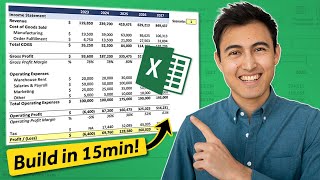


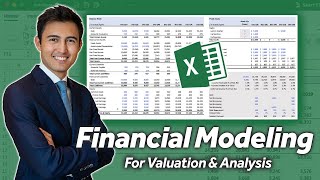

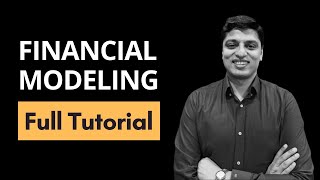

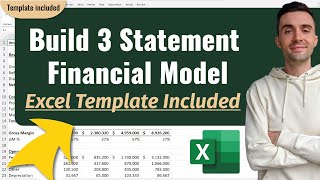
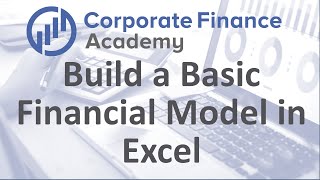

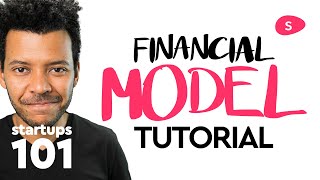

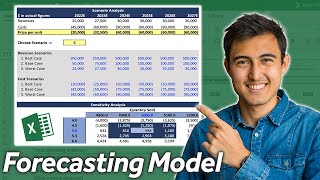


![Financial Modeling Quick Lessons: Building a Discounted Cash Flow (DCF) Model (Part 1) [UPDATED]](https://ytimg.googleusercontent.com/vi/XL71PBhcs2M/mqdefault.jpg)