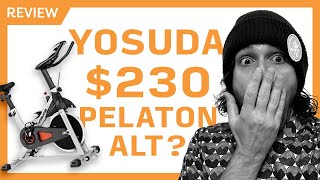DIY Peloton - Wahoo Cadence Sensor on Peloton Digital - iPhone |

|
|
In this video, I am going to show you how easy it is to set up the #Wahoo cadence sensor so that you can see the cadence on your iPhone when taking a #Peloton digital class. I will also show you some of the metrics that you are able to see after the workout.
This tutorial is for the Wahoo cadence sensor but most other cadence sensors should work the same. I have left a link for the sensor that I use in the description below. The first thing you need to do is fix the bracket to your crank arm. The bracket does come with 3m stickers, but I have chosen to use the cable ties to make sure it doesn't come off. Before fitting the bracket make sure there is enough clearance between the sensor and the frame of the bike so that you are able to fully rotate your pedals. Once the bracket is fitted you just need to slot the sensor in place. You can now load up the peloton app and select a cycling class. Once the class has started you should start to turn the pedals to activate the sensor. You should now press the sensor button on the right-hand side of the screen. You should now select the cadence sensor and you should be able to see your cadence on the screen. It really is as simple as that. I have found my workouts have improved massively since installing the sensor as I was not cycling quite as fast as I thought. Once you have completed the ride you can see all the stats for the ride. I also used my Apple Watch for heart rate data. If you enjoyed this video please smash that like button and subscribe. I would also love to know what your favorite rides are in the comments below. Buy here US - https://amzn.to/2zXepJm Buy here - UK - https://amzn.to/2U3WsiY DISCLAIMER: This video and description contains affiliate links, which means that if you click on one of the product links, I’ll receive a small commission. This help support the channel and allows us to continue to make videos like this. |
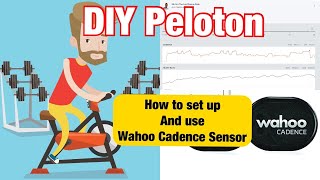











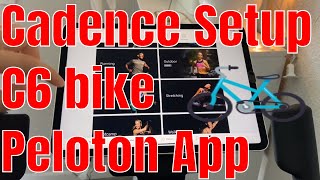






![DIY Peloton Bike with Less than $600 [Step by Step]](https://ytimg.googleusercontent.com/vi/vtf2fVMSS94/mqdefault.jpg)