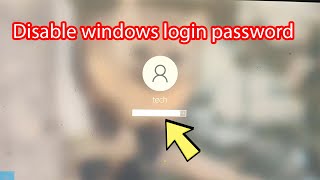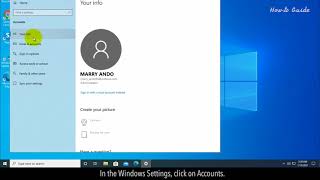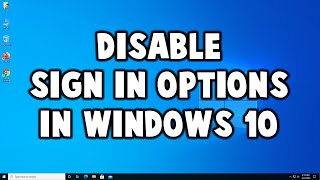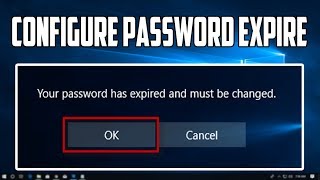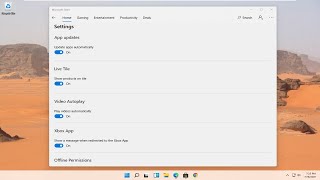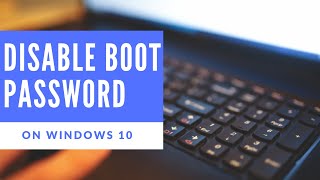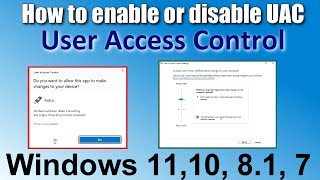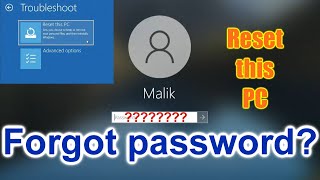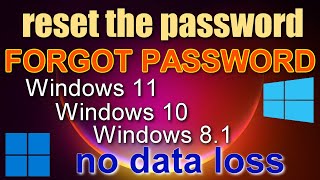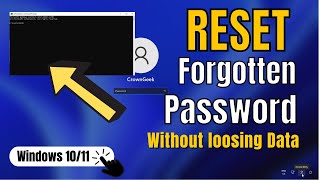How to remove password from Windows 10 |

|
|
How to turn off the password feature on Windows 10. It is always recommended to use a password to login to Windows. In some situations, if security is not your main concern then you can remove the password from Windows 10.
Follow these steps to do so. 1. Click on the Windows icon, and then click on the Settings icon. 2. In the Windows Settings, click on Accounts. 3. Your info window is opened, and below your account name. 4. Click on the Sign in with a local account instead. 5. In the confirmation Windows popup, Click on the Next button. 6. This will switch your account to local. 7. A Windows Security popup will appear. 8. Type your existing Windows password, and click on the OK button. 9. Enter your Local User name. 10. Leave the New Password, Confirm Password, and Password hint text fields empty. 11. Click on the Next button. 12. You will notice that the Local account is appearing under your new user name. 13. Click on the Sign out and finish button. 14. After completing these steps the password will be removed from Windows 10 Content in this video is provided on an "as is" basis with no express or implied warranties whatsoever. Any reference of any third party logos, brand names, trademarks, services marks, trade names, trade dress and copyrights shall not imply any affiliation to such third parties, unless expressly specified |