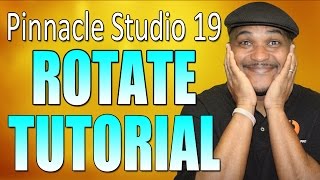Pinnacle Studio 20 Ultimate | Bitrate Tutorial |

|
|
The Pinnacle Studio 20 Ultimate video bit rate tutorial. This tutorial on Pinnacle Studio 20 shows you how to change the bitrate of your video when you export or render it to one of several file formats. Maliek takes you through all of the options of this feature.
Bitrate refers to the amount of data required to encode one second of video or audio. It is usually measured in megabits per second for video and kilobits per second for audio. Bitrate affects the video quality, the file size, and the bandwidth needed to view the video online. The higher the bitrate the better the quality and the larger the file. Remember, all of this is independent of video codec and resolution which also affect the video quality and file size. In Pinnacle Studio you can change the average bitrate or the peak bitrate based on the file format you select. The average bitrate allows the bitrate to fluctuate as high or as low as it needs to for any second of video but the bitrate for the entire file will be the number you select. Pinnacle Studio allows you to select the average bitrate for the following file formats: DivX, DivX Plus, MPEG-1, and MPEG-2. The peak bitrate allows the bitrate to fluctuate up to a certain number for any second of the video but the bitrate for the entire file can end up at any number equal to or lower than the peak bitrate. Pinnacle Studio allows you to select the peak bitrate for the following file formats: Flash, MOV, MPEG-1, MPEG-2, MPEG-4, Sony XAVC S, and Transport Stream. You will learn how to change the bitrate when you export a file to your computer using Pinnacle Studio 20 ultimate through step by step instructions that are easy to follow. Music in this video: Title: Game Plan Composer: Eric Palmer Album: StackTraxx V12: Corporate Stacks 1 Publisher: Digital Juice Music, Inc. The music in this video is royalty free and it was purchased from DigitalJuice.com I have the rights and license to use it. http://cloudfront.public.digitaljuice.com/Support/eula/EULA_StackTraxxLayeredMusic.pdf Support PinnacleStudioPro GoFundMe ➜ https://www.gofundme.com/continue-making-youtube-videos Patreon ➜ https://www.patreon.com/maliekwhitaker PayPal ➜ https://www.paypal.me/maliekwhitaker NEW VIDEO EVERY OTHER SATURDAY - Subscribe ➜ http://bit.ly/1SoNmWc Share this Video ➜ https://youtu.be/larceyFFU3E Learn Maliek's YouTube Tips ➜ http://bit.ly/1Nt0aMz Facebook - https://www.facebook.com/PinnacleStudioPro Twitter - https://twitter.com/PinnacleStudPro Instagram - https://www.instagram.com/pinnaclestudiopro/ Google+ - https://plus.google.com/+PinnacleStudioPro Website - http://www.pinnaclestudiopro.com/ FAN MAIL & PRODUCTS: PinnacleStudioPro.com P.O. Box 769343 San Antonio, TX. 78245 We might read your fan mail or unbox your product in one of our future videos. |

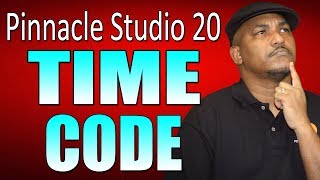
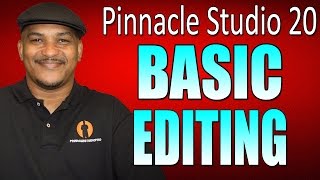
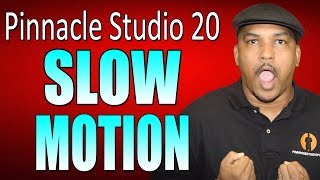

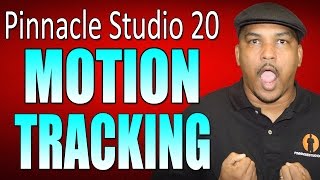


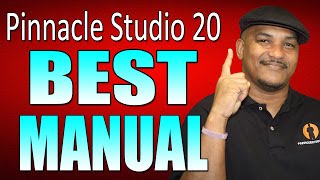
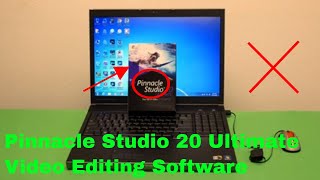
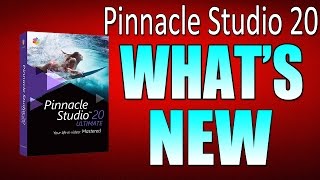
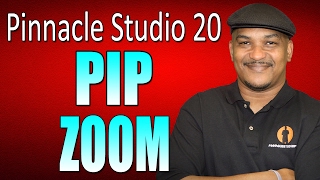
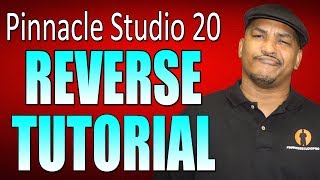
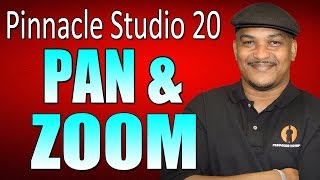

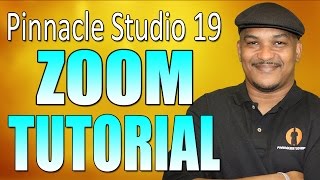

![Pinnacle Studio 21 - Full Tutorial for Beginners [15 MINS]](https://ytimg.googleusercontent.com/vi/oKcPZ-0qz9E/mqdefault.jpg)
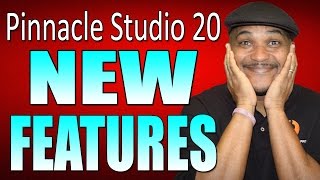
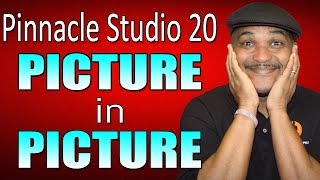
![Pinnacle Studio 20 - How to Apply Effects and Transitions [+ Slow Motion and Keyframes Tutorial]*](https://ytimg.googleusercontent.com/vi/coRDJA4rsBo/mqdefault.jpg)


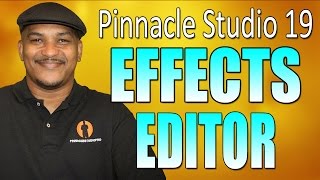
![Pinnacle Studio Render Nasıl Yapılır [VİDEO DÜZENLEME PROGRAMI]](https://ytimg.googleusercontent.com/vi/R0fj1DdfLgo/mqdefault.jpg)