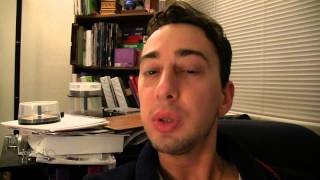Pinnacle Studio 19 Ultimate | 60fps Video Export / Render |

|
|
The Pinnacle Studio 19 Ultimate 60fps video export / render tutorial will show you how to create silky smooth videos for your family, friends, and clients. The 60 fps render option is not that easy to find when you access the export tab in Pinnacle Studio. Maliek takes the time to show you how to find the option and show you two different ways to export your videos at a speed of 60fps. When you access the export tab you need select Transport Stream MTS or MPEG 4. If you select Transport Stream MTS and you project and files are 60fps then the file will export at 60fps. If MPEG4 is selected then you need to choose custom as the resolution. Then select advanced and find the Frame Rate section. Once there click on the carrot and select 59.94 as the frame rate per second. This is a simple and way to render your videos or export your videos at 60 fps.
Music in this video: Title: Game Plan Composer: Eric Palmer Album: StackTraxx V12: Corporate Stacks 1 Publisher: Digital Juice Music, Inc. The music in this video is royalty free and it was purchased from DigitalJuice.com I have the rights and license to use it. http://cloudfront.public.digitaljuice.com/Support/eula/EULA_StackTraxxLayeredMusic.pdf Support PinnacleStudioPro GoFundMe ➜ https://www.gofundme.com/continue-making-youtube-videos Patreon ➜ https://www.patreon.com/maliekwhitaker PayPal ➜ https://www.paypal.me/maliekwhitaker Get More Pinnacle Studio Tips - Subscribe ➜ http://bit.ly/1SoNmWc Share this Video ➜ http://bit.ly/29R87wK Learn Maliek's YouTube Tips ➜ http://bit.ly/1Nt0aMz Facebook - https://www.facebook.com/PinnacleStudioPro Twitter - https://twitter.com/PinnacleStudPro Instagram - https://www.instagram.com/pinnaclestudiopro/ Google+ - https://plus.google.com/+PinnacleStudioPro Website - http://www.pinnaclestudiopro.com/ |