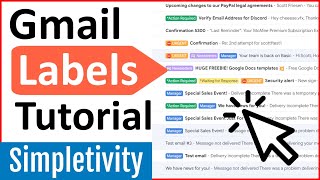Gmail Tutorial: 12 Powerful Email Tips |

|
|
This tutorial guides you on how to use Gmail to save time and boost your productivity. These Google Mail tips & tricks are suitable for beginners and advanced gmail users and will provide you with an overview of the different gmail features to help you organize your life better. This step by step google email tutorial allows you to become more efficient in checking your emails.
CONTENT Did you know that 80% of all email traffic is a waste? Also, according to McKinsey knowledge workers spend 2.6 hours per day reading and answering emails. List of tips to make the time spent in your inbox more productive: 1) Setup your inbox by priority (not all types of emails are created equal!!) i.e. use priority inbox 2) Unsubscribe from emails that you never read anyway 3) Setup Gmail filter and labels to archive those emails that are “nice to read” to go through them whenever you have time 4) Use the Send & Archive feature to smash through your inbox 5) Combine #4 with auto-advance to go through the emails one by one (This feature needs to be enabled in gmail labs) 6) Use Boomerang to follow up on unanswered emails 7) Use a plus (+) sign to create unlimited email addresses 8) Undo send to recall an email 9) Reply all as default behavior 10) Use canned responses as email templates (Needs to be enabled in gmail labs) 11) Mute emails to permanently archive the thread 12) All emails in one inbox Bonus tip: take control of your inbox and only check your emails twice a day, once in the morning and once in the afternoon. In The 4-Hour Workweek, Tim Ferriss suggests checking email just twice a day as part of the quest for a more reasonable, productive life. --- EMAIL TEMPLATE Use this template to setup your out of office or auto responder email “Dear sender, In an effort to increase productivity and efficiency I am beginning a new personal email policy. I’ve recently realized I spend more time shuffling through my inbox and less time focused on the task at hand. It has become an unnecessary distraction that ultimately creates longer lead times on my ever-growing ‘to do’ list. Going forward I will only be checking/responding to email at 11am and 4pm on weekdays. I will try and respond to email in a timely manner without neglecting the needs of our clients and brand identity. If you need a time-sensitive response, please don’t hesitate to call me. Phones are more fun anyways. Hopefully this new approach to email management will result in shorter lead times with more focused and creative work on my part.“ ---- Visit the Productivity Hacks YouTube Channel for other videos we think you'll like. Hit the subscribe button there to hear about new videos: https://www.youtube.com/channel/UCp2MyIcxRaNaA_Wvkyfel2g SOCIAL MEDIA LINKS: Twitter: https://twitter.com/Claus1860 Periscope: https://www.periscope.tv/claus1860 LinkedIn: https://www.linkedin.com/in/cgeissen Google+: https://plus.google.com/u/0/b/114030583484265857819/114030583484265857819/about?hl=en-GB Further info: This video tutorial guide uncovers 12 gmail tips that illustrate why the google mail program is so amazing for busy professionals, entrepreneurs and business owners to use in their life to help them grow their business in less time. You don’t necessarily need to strive for inbox zero but using the tips in this video you can reduce the time spent in your inbox. Get more things done! Part of #tagtribes |


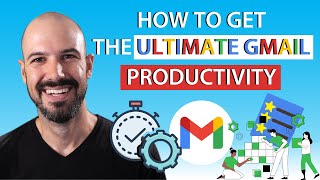





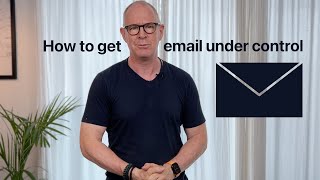
![Top 7 Gmail Tips and Tricks everyone should know [2023 Update]](https://ytimg.googleusercontent.com/vi/0UEy0aCeI2I/mqdefault.jpg)