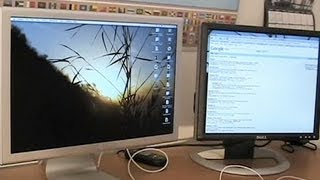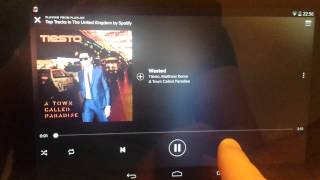How to Share Your Photo Stream | Mac Basics |

|
|
Full Playlist: https://www.youtube.com/playlist?list=PLLALQuK1NDriZe-Bw9HgXzlZ_4kWgbCPD
- - Watch more How to Use a Mac videos: http://www.howcast.com/videos/515893-How-to-Share-Your-Photo-Stream-Mac-Basics Hi, Lisa here and I'm going talk about how to share a photo stream from your iPhone. The first thing you are going to do is you are going to go to your photos and then you are going to tap on the middle button on the bottom that says share, if you don't have one yet you can tap on create new stream, and then you are going to name your stream. So today we will name our's Halcat, you can tap on next and then you have to choose who you want to share the stream with, so you are going to send it to somebodies email. Once you have that in you can say create and now we have a photo stream but there's not pictures in it. So you can tap on the blue words add photos or videos and then you can choose whichever ones you'd like. So I'm going to choose just a couple here at the bottom and then once you've picked the ones you wanted you say done. Then those go right into that stream that you shared with your friend and they'll get a notification that you've shared photos with them and that's it, that's how you share photo stream with a friend. |