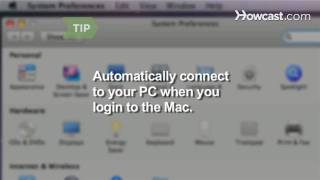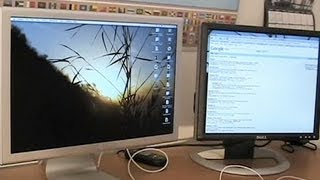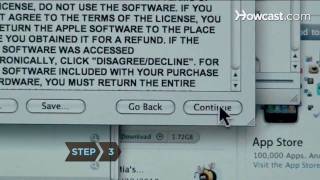How to Delete an Application on Your Mac | Mac Basics |

|
|
Full Playlist: https://www.youtube.com/playlist?list=PLLALQuK1NDriZe-Bw9HgXzlZ_4kWgbCPD
- - Watch more How to Use a Mac videos: http://www.howcast.com/videos/515912-How-to-Delete-an-Application-on-Your-Mac-Mac-Basics Hi! Lizzie here and I'm going to show you how you can delete an application from your MAC and also how you can make folders of your applications. So the first thing we're going to do is we're going to open up Launch Pad which is in your dock and you click on it and you're going to see all your apps that you have on your computer. Now let's say you have too many pages and you want to organize it kinda like you do on your iphone. We're going to do it in a similar way. You're going to press and hold on an app and then they dance around and you can drag it over another and make a folder and just like on the phone, you can title the folder. When you're done, you can just click away and they'll stop dancing. Now, let's say you actually want to delete an app. So in this case I want to delete Turbo Tax. So I'm going to press and hold on it again. It's going to dance around and then I have that little x in the upper left hand corner. I can go ahead and click on that. It'll ask me if I'm sure I want to delete it and I can say "Yes, delete." and there you go. Now it's gone and that's it. That's how you delete and application from your MAC. |