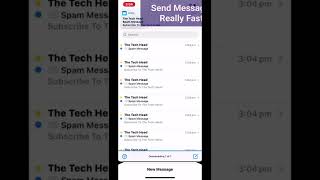Siri Shortcuts Automation - Open App DND! |

|
|
In this Siri Shortcuts Automation tutorial, I teach you a Siri Automation which will activate Do Not Disturb when you launch FaceTime app on your iPhone. Siri automation is one of the finest features on iOS 13 and this allows to automate many features on iPhone. One of such automation is explained in this Siri Shortcut tutorial. The purpose of this video is to teach you guys how to make Siri Shortcut Automation on your iPhone. I have explained Do Not Disturb automation for FaceTime app but you can apply it to any app of your choice. Just figure out which app you want to use this Siri shortcut automation with and apply this Siri automation.
So now go ahead, watch this tutorial, learn this new Siri shortcut automation and make your own Siri automations. If this video really helps, do share it with your friends and loved ones! ▬▬▬▬▬▬▬▬▬▬▬▬▬▬▬▬▬▬▬▬▬▬▬▬▬ ➤ How to make this Siri Shortcut Automation? ⏳Timestamp - 0:08 STEP 1: Launch Shortcuts app on your iPhone and select Automation tab on the bottom of the screen. ⏳Timestamp - 0:16 STEP 2: Choose Create Personal Automation. ⏳Timestamp – 0:30 STEP 3: Choose any app of your choice. I’ve selected FaceTime app for the demo purpose. ⏳Timestamp - 0:42 STEP 4: Apply Do Not Disturb action to the Siri Automation. ⏳Timestamp - 0:48 STEP 5: Set the Do Not Disturb action ON. ⏳Timestamp - 0:54 STEP 6: Turn off Ask Before Running toggle. ⏳Timestamp - 1:10 STEP 7: Now whenever you launch FaceTime app, Do Not Disturb mode will be set to ON automatically. And that’s how you can make Siri Shortcut Automation on iOS 13! ▬▬▬▬▬▬▬▬▬▬▬▬▬▬▬▬▬▬▬▬▬▬▬▬▬ ➤ Liked the video? Want to checkout the Merch 👗👚👕 collection designed by “Friendly Vikas & Team”? Click here: https://teespring.com/stores/friendly-vikas-store (do not forget to checkout all the new iPhone cases) ➤ Want to check out the Gadgets 🎥🎧💻⌚️ I use to make YouTube videos for you? Checkout my kit collection here: https://kit.com/FriendlyVikas (do not forget to checkout the recommended iPhone accessories) ➤ Want to checkout the website? 🤟🏼 Click here: http://www.applefrendly.com/ ▬▬▬▬▬▬▬▬▬▬▬▬▬▬▬▬▬▬▬▬▬▬▬▬▬ ➤ Video and Playlists! [You might like] 👉🏼 Make Ringtone For iPhone Using GarageBand! https://www.youtube.com/watch?v=p6m6LctJgJw&t=1s 👉🏼 iPhone Ringtone Tricks: [Playlist] https://www.youtube.com/playlist?list=PLBJXbeVGaVKpqqZpDFrYyWweK36V9hwXN 👉🏼 How to backup iPhone to iCloud! https://www.youtube.com/watch?v=IWIMtSjqB8I 👉🏼 How to buy iCloud storage! https://www.youtube.com/watch?v=SB_OwQlFXCw&list=PLBJXbeVGaVKqracn3hHhYjFshP7gGdvGM&index=5&t=1s 👉🏼 How to backup iPhone to iTunes! [Computer / Mac] https://www.youtube.com/watch?v=8GmGIYzE5Ko ▬▬▬▬▬▬▬▬▬▬▬▬▬▬▬▬▬▬▬▬▬▬▬▬▬ ➤ SUBSCRIBE TO THIS YOUTUBE CHANNEL: ❤️ https://www.youtube.com/channel/UCco_3rtC73VMGDE01ZWInAQ ▬▬▬▬▬▬▬▬▬▬▬▬▬▬▬▬▬▬▬▬▬▬▬▬▬▬▬ ➤ MY ANOTHER YOUTUBE CHANNEL : ❤️ https://www.youtube.com/channel/UCU4zsD4sCXbeRv5ZY6PLXiA ▬▬▬▬▬▬▬▬▬▬▬▬▬▬▬▬▬▬▬▬▬▬▬▬▬ ➤ GET IN TOUCH: 🤪 Instagram: https://www.instagram.com/FriendlyVikasOfficial Twitter: https://twitter.com/FriendlyVikas Facebook: https://www.facebook.com/FriendlyVikas Pinterest Profile: https://in.pinterest.com/FriendlyVikas ▬▬▬▬▬▬▬▬▬▬▬▬▬▬▬▬▬▬▬▬▬▬▬▬▬ ➤ CREDITS: 🙏🏼 Royalty free Music by: Apple Thumbnail by: Self ▬▬▬▬▬▬▬▬▬▬▬▬▬▬▬▬▬▬▬▬▬▬▬▬▬ ➤ What is “Friendly Vikas” channel? 🤔 It is a place for you to learn everything about iOS, iTunes, Apple Watch, iPhone, iPad, MacOS and Mac, App Store, AirPods, AirPods Pro. ▬▬▬▬▬▬▬▬▬▬▬▬▬▬▬▬▬▬▬▬▬▬▬▬▬▬▬ ➤ ABOUT ME: 😺 My name is VIKAS. If you have any query, you can DM me on my social media account OR send me an iMessage on applefrendly@iCloud.com Thank you for visiting the channel. Hope this Siri Shortcut Automation tutorial helps. ▬▬▬▬▬▬▬▬▬▬▬▬▬▬▬▬▬▬▬▬▬▬▬▬▬▬▬ ➤ FOR BUSINESS ENQUIRY: ⛱🏖 Please contact on this Email ID: FriendlyVikasOfficial@gmail.com #SiriShortcutsAutomation #SiriAutomation #SiriShortcutsiOS13 |



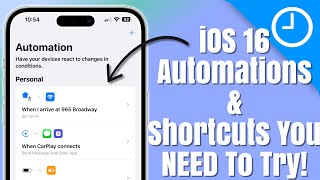












![Siri Shortcuts Automation - Location DND! [2020]](https://ytimg.googleusercontent.com/vi/NtQaWMAOK40/mqdefault.jpg)