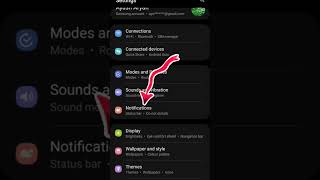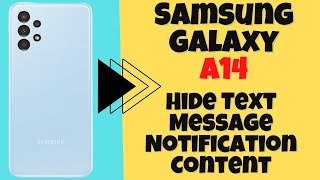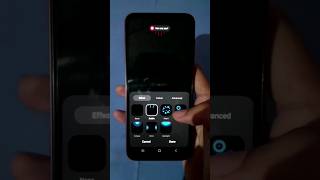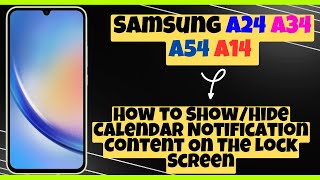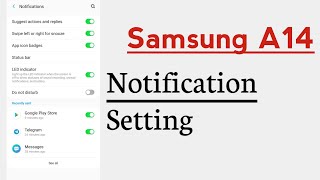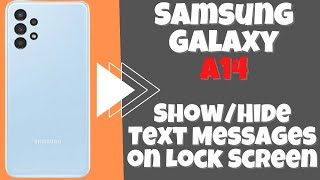How To Show Notifications On Lock Screen On Samsung Galaxy A14 |

|
|
Notifications are an essential feature of any smartphone, and with the Samsung Galaxy A14, you can easily view your notifications right from your lock screen.
In this video, we'll show you step-by-step how to set up your Samsung Galaxy A14 to show notifications on your lock screen, so you never miss an important message, email, or reminder again. You can easily view your notifications on the lock screen without unlocking your device. This feature can save you time and allow you to stay informed without interrupting your work or activities. If you're new to the Samsung Galaxy A14 or just looking to make the most of your device, this tutorial is perfect for you. Whether you're a busy professional, student, or just someone who wants to stay connected, knowing how to show notifications on your lock screen is essential. So, sit back, relax, and let's get started! Timestamps 0:00 - Intro 0:15 - Lock Screen Notifications Settings 0:35 - Turn On Lock Screen Notifications 1:01 - Fix Lock Screen Notifications for Specific App 1:53 -Outro Enabling Lock Screen Notifications To enable lock screen notifications on your Samsung Galaxy A14, follow these simple steps: Step 1: Open the Settings app on your device. Step 2: Tap on "Notifications". Step 3: Scroll down and select the "Lock Screen notifications" option. Step 4: Toggle on the "Lock Screen notifications" switch. Once you have enabled this feature, your notifications will appear on your lock screen. You can choose whether to show or hide the contents of the notifications, depending on what you prefer. You may not want all your notifications to appear on your lock screen, or you may want to change how they appear. Here you can also customize your lock screen notifications. If you find that your lock screen is getting cluttered with notifications, you can easily manage them. You can choose to turn off notifications for a particular app or set the priority of the notifications. App Not Showing Notifications On Lock Screen If there's a specific app that is not showing lock screen notifications despite the option being turned on, here's what to do: Step 1: Open the Settings app on your device. Step 2: Tap on "Notifications". Step 3: Scroll down and select the "App notifications" option. Step 4: Find the app that is no showing the notifications and tap on it. Under 'Notification types', look for "Lock screen". It should be disabled and read "Not Allowed", with a grey color. Step 4: Enable notifications on lock screen by selecting the "Lock Screen". It will now read "Allowed". The option will turn to blue. Samsung Galaxy A14 (Factory Unlocked): https://amzn.to/42qe7TO Galaxy S23 Ultra DUAL SIM 256GB 8GB Phantom Black: https://amzn.to/3IneO8x Galaxy S23 Ultra DUAL SIM 256GB 8GB Green: https://bit.ly/3xagLyr -----My Gear for YouTube videos----- Main Camera (iPhone 13 pro): https://amzn.to/3GZztve Tripod: https://amzn.to/35acqRa Cell Phone Tripod Adapter: https://amzn.to/3v3wFuI Lights: https://amzn.to/3vkoGK7 As full disclosure, I use affiliate links on this channel, and purchasing through these links earns me a small commission. The price you pay will be the same! Website: https://www.webproeducation.org Facebook: https://www.facebook.com/webproeducation.org Twitter: https://twitter.com/WebPro_E Instagram: https://www.instagram.com/webproeducation/ |