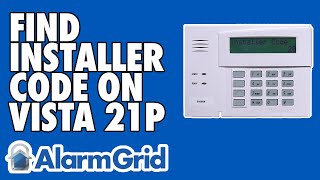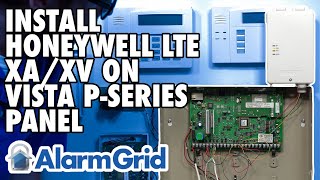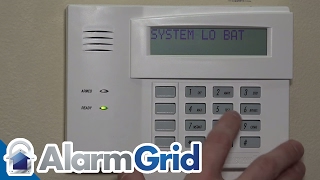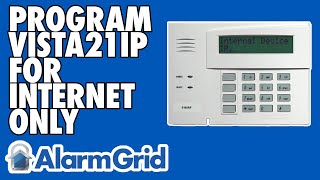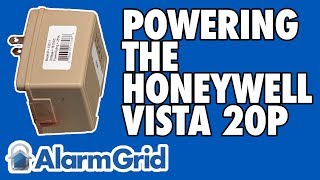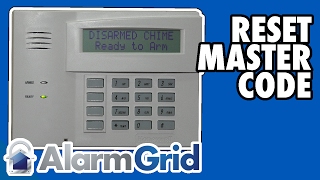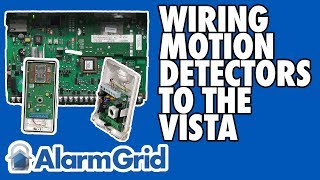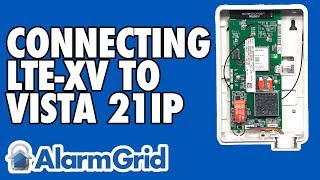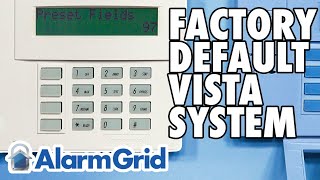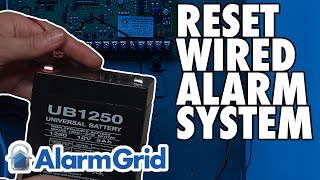Can I Convert My Wired Honeywell System to be Wireless? |

|
|
In this video, Joe explains the different ways that a user can essentially use their hardwired alarm system as a wireless one. By setting up the alarm system in this way, a user will have greater flexibility in installing sensors, and the installation process is be made significantly easier overall.
The basic premise when "converting" a wired system to be wireless is that the system will use wireless sensors as opposed to hardwired ones. This is the same way that wireless systems generally function. But there are a couple of wires that will still need to be connected to the wired system. First, a power cable will need to connect the system to its plug-in transformer for providing power. Second, a wire will connect a keypad to the system for basic operation and control. These two wires are required for a wired system, even if it has been converted to function as a wireless system. There are then a couple of different options for using the hardwired system as a wireless one. The easiest option is to add a wireless receiver and then use compatible wireless sensors with the system. Many alarm keypads also double as wireless receivers. For example, if a Honeywell VISTA Hardwired System is being used, then a Honeywell 6160RF Keypad can be used as both a primary keypad and as a wireless receiver. This will allow the user to add Honeywell 5800 Series Sensors to the VISTA System. A user may alternatively want to continue to use their existing hardwired sensors and have them communicate with the system wirelessly. This can also be accomplished. The wired sensors would just connect with a compatible wired to wireless converter, such as a Honeywell 5800C2W. The converter would then communicate with the system on the behalf of the sensors. This way, a user will not have to replace any of the sensors. But of course, a wireless receiver for the system will still be needed. http://alrm.gd/get-monitored |