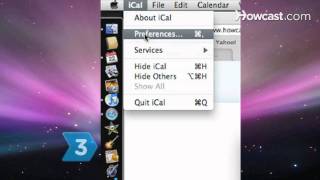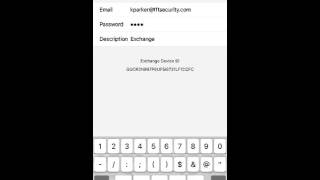How to Sync Calendar on iPhone | Mac Basics |

|
|
Full Playlist: https://www.youtube.com/playlist?list=PLLALQuK1NDriZe-Bw9HgXzlZ_4kWgbCPD
- - Watch more How to Use a Mac videos: http://www.howcast.com/videos/515895-How-to-Sync-Calendar-on-iPhone-Mac-Basics Hi, Lisa here and I'm going to show you how to sync a calendar to your iPhone. So first thing, you are going to go to your settings, and once you are in there you are going to scroll down until you get to mail, contacts, and calendars. Click on that and then you can choose to add an account. Now in this case my account is Gmail so I'm going to tap on Google. Once in there you are going to go ahead and enter your name, your email and your password. Alright, once you have entered in your email, you are going to go ahead and hit next in the top right hand corner. It will verify the email and then it will ask you what you would like to sync. So you have the option of mail, syncing your contacts, syncing your calendars and syncing your notes. In this case I just want to sync the calendar, so I am going to go ahead and turn off mail, contacts, and notes. So I leave just that calendar and then I can hit save in the top right hand corner. Now that it's added to my account I can go back to my calendar to view that. And in here you will see what events you have, if you tap on calendars in the bottom you'll now see all of the different calendars you sync. So I have an iPod calendar and there I have the new calendar from my Gmail account that I just synced onto the phone. So that's how you sync your calendar with your iPhone. |