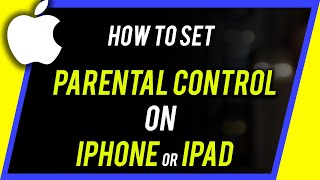How to Get iOS 17 for your iPhone |

|
|
iOS 17 was just released today and you can get it for your iPhone today.
Launch the settings app on your iPhone. Then click on general and then software update. On the bottom of the page, you’ll see an option to upgrade to iOS 17. Click download and install. If you have an iPhone older than iPhone XS, you won’t be able to upgrade to iOS 17. |