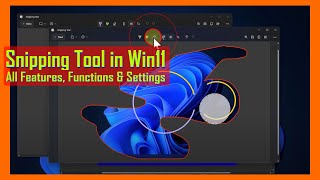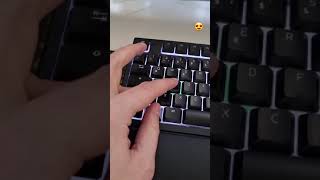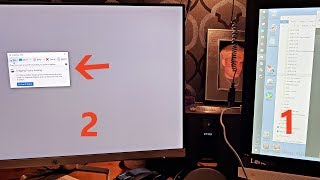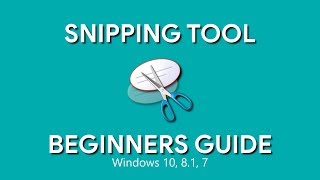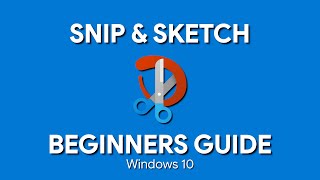L' outil Capture d' écran dans Windows 11 #screenrecorder #screensaver |

|
|
L' outil Capture d' écran dans Windows 11 #screenrecorder #screensaver
💻 TUTORIEL Ce tuto rapide Windows 11 montre comment faire un screenshot ou capturer une zone de son écran pc avec l' outil capture d'écran inclus dans le système d'exploitation Raccourci clavier : appuyez en même temps sur les touches Windows + Shift + S 🌎 LIENS UTILES Ouvrir l’outil Capture d’écran et faire une capture dans Windows 10 et 11 https://support.microsoft.com/fr-fr/windows/ouvrir-l-outil-capture-d-%C3%A9cran-et-faire-une-capture-a35ac9ff-4a58-24c9-3253-f12bac9f9d44 Utiliser l'outil Capture d'écran pour effectuer des captures d'écran dans Windows 7 , 8.1 et 10 https://support.microsoft.com/fr-fr/windows/utiliser-l-outil-capture-d-%C3%A9cran-pour-effectuer-des-captures-d-%C3%A9cran-00246869-1843-655f-f220-97299b865f6b 👩💻 LES AGENTS DE SUPPORT Si après toutes ces étapes vous avez besoin d' une assistance avancée , faites-le savoir à un agent de support technique des plateformes sociales et communautaires de DELL Technologies Vous pouvez nous contacter : sur Twitter @DellVousAide https://dell.to/39KlN7B pour votre produit DELL pour les particuliers sur Twitter @DellVousAidePro https://dell.to/2vbDcH8 pour votre produit DELL pour les professionnels sur Twitter @AlienwareFR https://dell.to/2TK3dH4 pour votre produit Alienware sur Facebook https://dell.to/39MYwC6 pour votre produit Dell sur Facebook https://dell.to/2ILumTz pour votre produit Alienware Vous pouvez sinon créer un compte sur le Forum Communautaire de DELL https://dell.to/2Xp7vGa si vous n’avez pas de compte Twitter ou Facebook Laissez nous un pouce bleu si vous avez aimé ce tutoriel Si vous vous abonnez à la chaîne DellVousAide n' oubliez pas d' activer la cloche des notifications pour pouvoir suivre la sortie des prochaines vidéos ! Musique sous licence : Shutterstock 513185 Technology Freaks par Remember The Future #shorts #windows11 #screenshot Vos vidéos de formation et d' utilisation de Windows 11 par Dell Technologies France Assistance Informatique Officielle Dell Technologies France Support Technique Officiel Dell Technologies France |

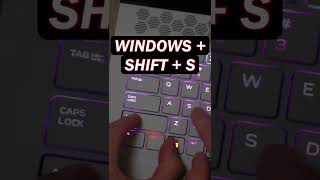



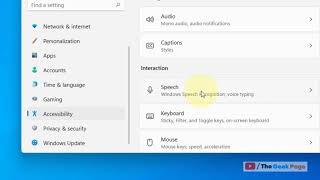

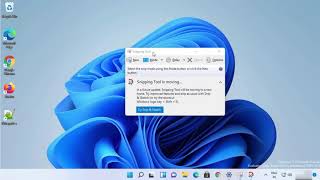
![Le meilleur outil de capture d'écran sous Windows ! [Gratuit]](https://ytimg.googleusercontent.com/vi/Dt0FHaYJBiE/mqdefault.jpg)
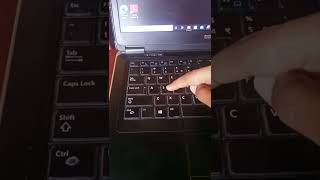


![How To Use Snipping Tool In Windows 11 [Tutorial]](https://ytimg.googleusercontent.com/vi/QryfZLFIexU/mqdefault.jpg)