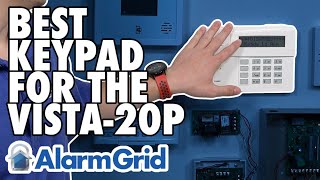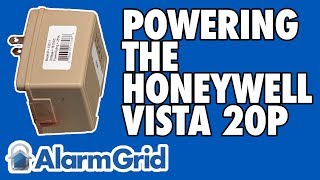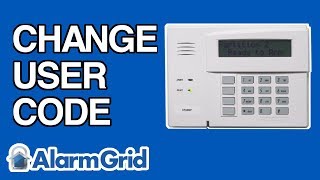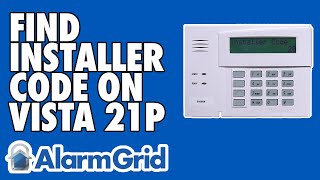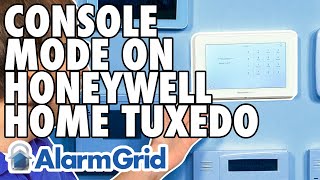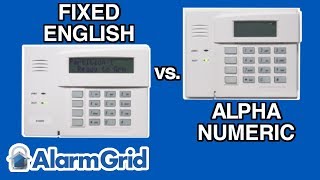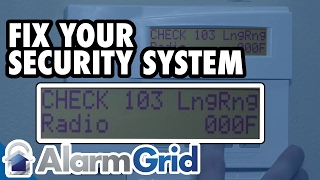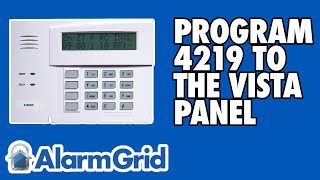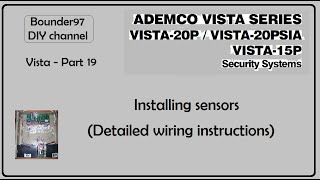Determining if Your Keypad is Alphanumeric |

|
|
In this video, Jorge from Alarm Grid helps you determine whether the keypad for your Honeywell VISTA Alarm System is an Alphanumeric keypad or a Fixed English keypad. An Alphanumeric keypad shows full written text on its LCD display screen, while a Fixed English keypad provides minimal information. While both keypad types are good for arming and disarming the system, you should only use an Alphanumeric keypad for deep level programming. If you try to program the panel using a Fixed English keypad, then you will be operating blindly, without having sufficient information on the screen. In that situation, you are very likely to make a mistake and mess up your system. That is why you should only program a wired system with an Alphanumeric keypad that provides programming info.
Getting into programming is a very easy way to determine whether your Honeywell VISTA Keypad is an Alphanumeric keypad like the 6160, or a Fixed English keypad like the 6150. If you have an Alphanumeric keypad, then the message "Installer Code 20" will be displayed on the LCD screen. But if you have a Fixed English Keypad, then you will instead get a message of just "20". You can enter programming on either keypad type by entering the command [Installer Code] + [8] + [00]. Remember that the default Installer Code for a Honeywell VISTA System is 4112. Once you enter into programming, you should see either "Installer Code 20" or "20", and that will let you know if your keypad is Alphanumeric or Fixed English. You can then exit programming with the command [*99]. Remember to only attempt deep level programming if you have an Alphanumeric keypad. If you have a Fixed English keypad, then you can still keep it as a controller for the system, but you should also get an Alphanumeric keypad for programming purposes. https://www.alarmgrid.com/faq/is-my-honeywell-vista-20p-keypad-alphanumeric http://alrm.gd/get-monitored |